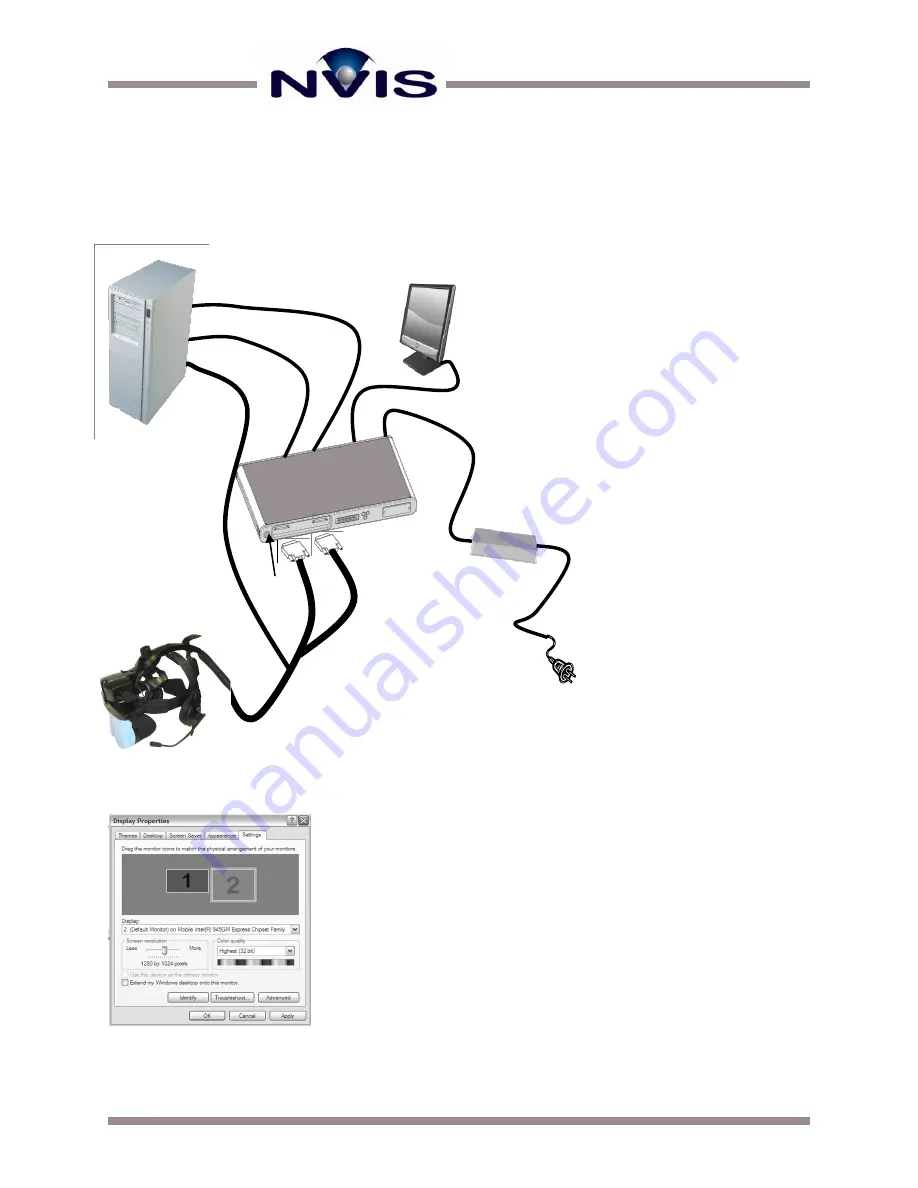
Advanced Video Control Unit (AVCU) User Guide
4
| www.nvisinc.com
STEP-BY-STEP SETUP PROCEDURES
All NVIS products ship with the necessary cabling for basic monoscopic (non-stereo) operation.
Figure 3 illustrates the setup steps for connecting your computer to the AVCU and for cabling the
HMD to the AVCU (dual-input configuration shown).
Figure 3 Setup Steps
Connect NVIS display
cables to the AVCU. AVCU
connectors are color coded
white or black and should
match display connectors.
Plug the power cable
(which includes the
universal power supply)
into the AVCU and into
110-220V AC source.
Connect your video
cable(s) to the computer
and to the AVCU.
Connect an optional
external monitor from the
AVCU (two external
monitor ports are provided
on the back of the AVCU).
Connect an optional
motion tracker. (Note: You
might need to take
additional steps to con-
figure your motion tracker.
Please consult your motion
tracker user manual for
instructions.)
Power on the AVCU.
For the headset to operate properly, you need to make
sure that your display is set for 1280x1024 resolution
at 60 Hz. Please refer to Figure 4 for an example of
what your display settings should look like.
Figure 4 Setting the Display
Properties
Содержание AVCU
Страница 1: ......
Страница 15: ...NVIS Inc 11495 Sunset Hills Road Ste 106 Reston VA 20190 www nvisinc com 571 201 8095...















