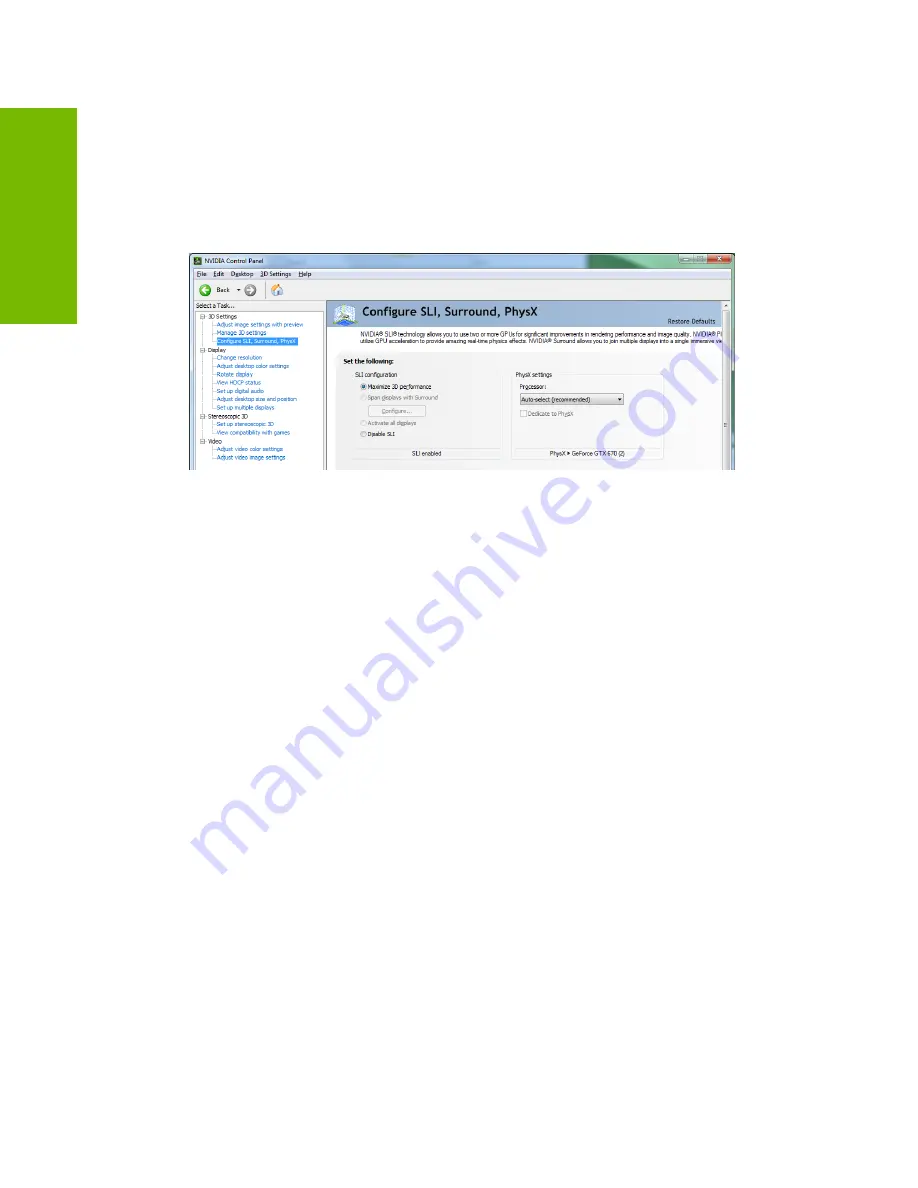
CONFIGURING SLI
NVIDIA GeForce RTX 2080 User Guide
|
15
05
Enabling / Disabling SLI
1
Once you have the NVIDIA Control Panel open, click on
Configure SLI,
Surround, PhysX
in the left task pane.
2
Enable SLI by making sure the
Disable SLI
button is not checked.