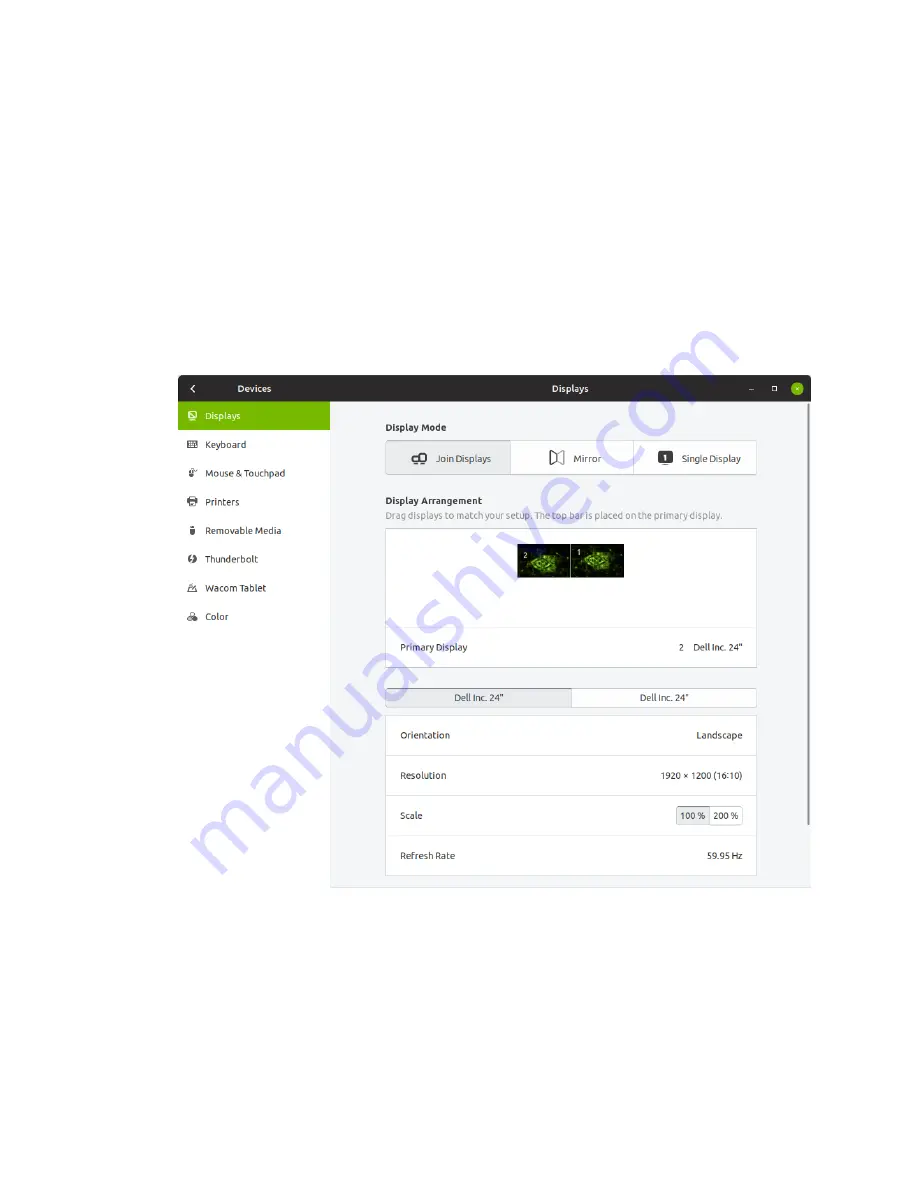
Setting Up the NVIDIA DGX Station
DGX Station
DU-08255-001 _v4.6 | 14
2.
Optional:
If necessary, adjust the display configuration, such as switching the primary
display, or changing monitor positions or orientation.
a). Open the
Displays
window.
‣
DGX OS Desktop 4 releases:
Open the
Ubuntu system menu
at the right of the
desktop menu bar, click the tools icon, and in the
Settings
window that opens,
choose
Devices
>
Displays
.
‣
DGX OS Desktop 3 releases:
From the
Ubuntu system menu
at the right of the
desktop menu bar, choose
System Settings
and in the
System Settings
window
that opens, click
Displays
.
b). In the
Displays
window that opens, make the changes to the display settings that you
want and click
Apply
.
High-resolution displays consume a large quantity of GPU memory. If you have connected
three 4K displays to the DGX Station, they may consume most of the GPU memory on the
NVIDIA Tesla V100 GPU card to which they are connected, especially if you are running
graphics-intensive applications.
Содержание DGX Station
Страница 1: ...DU 08255 001 _v4 6 July 2020 DGX Station User Guide ...
Страница 6: ...About this Guide DGX Station DU 08255 001 _v4 6 vi ...
Страница 83: ...Maintaining and Servicing the NVIDIA DGX Station DGX Station DU 08255 001 _v4 6 77 ...
Страница 92: ...Connections Controls and Indicators DGX Station DU 08255 001 _v4 6 86 ...
Страница 95: ...Compliance DGX Station DU 08255 001 _v4 6 89 C 6 China RoHS Material Content ...
Страница 99: ...Compliance DGX Station DU 08255 001 _v4 6 93 C 13 South Korea KC C 14 Taiwan BSMI ...






























