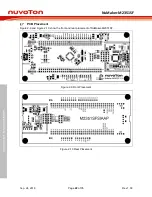NuMaker-M2351SF
Sep.
24, 2019
Page
25
of 35
Rev 1.00
N
UMA
K
E
R
-M2
35
1
S
F
U
S
E
R MA
NUA
L
Ma
k
er Nu
-m
be
d
NUC
47
2
Us
er Man
ua
l
BSP Firmware Download
Download
Hardware Setup
1. Open the virtual COM (VCOM) function by changing Nu-Link2-Me VCOM Switch No. 1 and 2 to ON.
Figure 3-3 Open VCOM Function
2. Connect the ICE USB connector shown in Figure 3-4 to the PC USB port through USB cable.
Figure 3-4 ICE USB Connector
3. Find the
“Nuvoton Virtual COM Port” on the Device Manger as Figure 3-5.