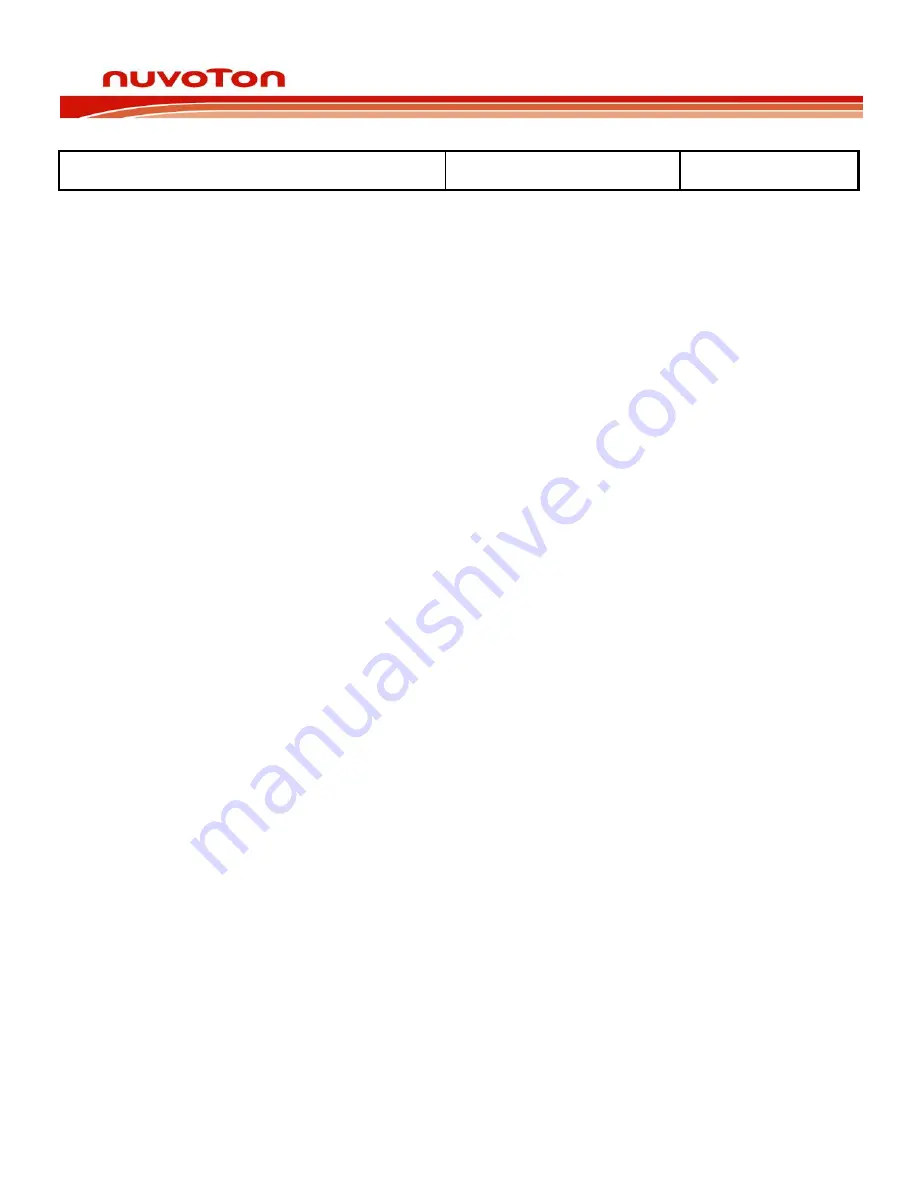
Daughter Board
NO.:
VERSION:
1.0
PAGE:
8
8
3
Setup
3.1 AUX Input from Nuvoton Power Audio Master Board
3.1.1 Attach Master Board to Daughter Board
3.1.2 Setup Master Board
3.1.2.1
Apply 5V to Master Board (MBVCC/MBGND)
3.1.2.2
Select Desired NAU82011 Voltage using DBVDD Select (E1)
3.1.2.3
Select AUX Input using a jumper on SDIN1 (E2) and SDIN2 (E3) to connect
pins 3-5
3.1.2.4
Select SDIN1 and SDIN2 pass-through using a jumper to connect pins 1-2
3.1.2.5
Apply 7V-25V to PVCC (PVCC/PGND)
3.1.2.6
Attach Audio Inputs to RCA Input Jacks (RJ1/RJ2)
3.1.3 Setup Daughter Board
3.1.3.1
Select Desired Slew Control (J6), section 2.2.2
3.1.3.2
Place Positive Audio Input Jumpers to take signal from the Nuvoton Power Audio
Master Board (J4/J7), section 2.2.3
3.1.3.3
Select Differential or Single Ended Operation Using the Negative Audio Input
Jumper (J5), section 2.2.4
3.1.3.4
Select Desired Power Input Source to the NAU82011s (J2), section 2.2.6
3.1.3.5
Power Input to the NAU8402 (J1) should be left open as it is not in use, section
2.2.6
3.1.4 GUI
3.1.4.1
Select NAU83P20 in the Chip Select drop down menu
3.1.4.2
Enable the NAU82011s
3.1.4.3
Ensure the NAU83P20 is powered up and not in Power Down or Mute states










