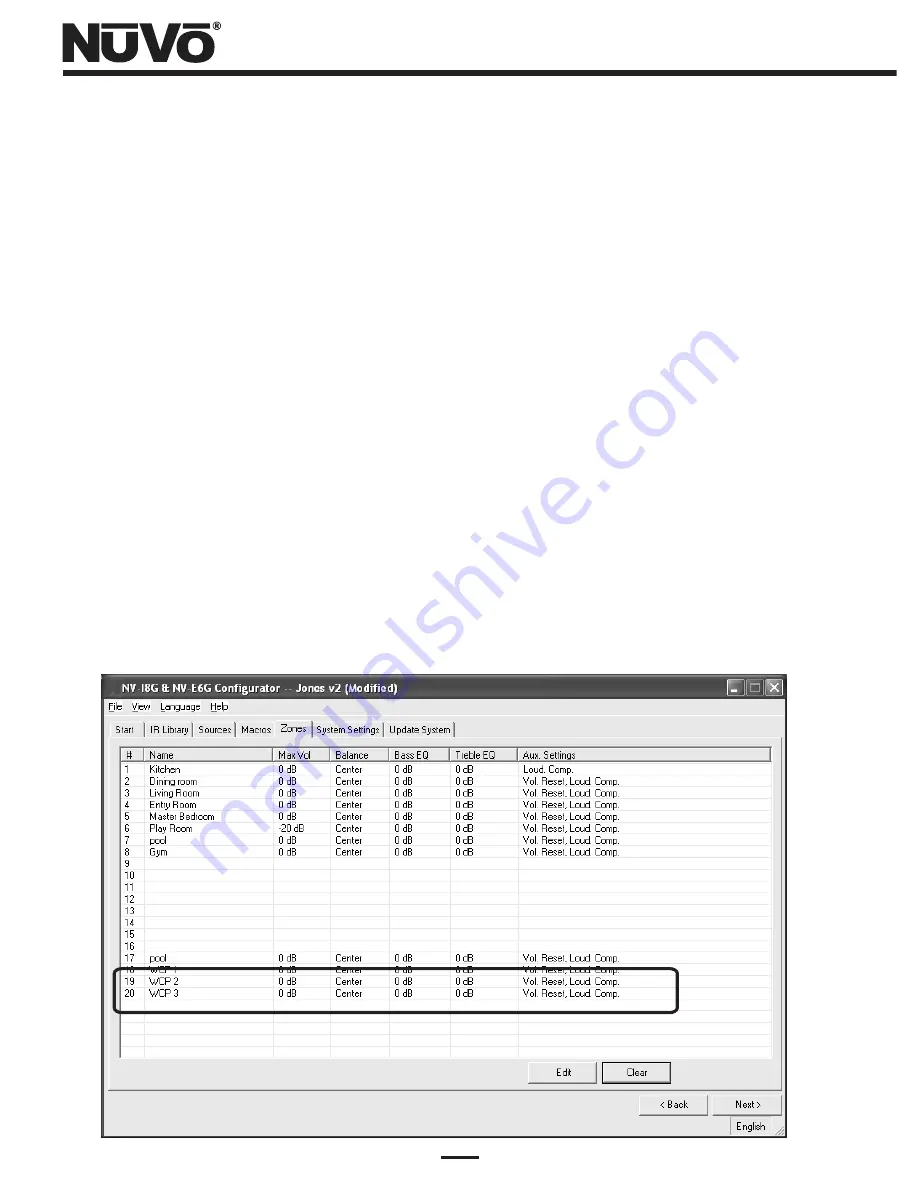
I. Setting up the Wireless Control Pad System in the E6G and I8G
Configurator Software
Properly setting the Wireless Control Pad System in the Essentia E6G and Grand
Concerto Configurator software is an important step. Each Control Pad in the system is
assigned an address in the software Zones tab. This allows each zone to have a specific
name for system control, but also allows the Wireless Control Pads used in the system
to have a specific address. Each Wireless Control Pad (up to five) should be assigned
to a zone that is not intended for an in-wall Control Pad. This can be any unused zone
number, Fig. 1.
Important: The additional zones available to the Grand Concerto can also be used with
the Essentia (E6G) System. In the “E6G” mode, the Zones tab of the software will only
show the 14 zones available to the Essentia. To use the additional zone addresses 15-20
for the Wireless Control Pad, leave the Configurator software in E6G mode. Enter the
WCP as a zone as shown in Fig. 1 This does not prevent the configuration from
downloading to the Essentia (E6G) System.
Figure 1 – Configurator Zones Tab
7
Содержание NV-WCPS
Страница 1: ...NV WCPS Wireless Control Pad System Installation and User Guide...
Страница 2: ......
Страница 3: ......
Страница 38: ......
Страница 39: ......
Страница 40: ...NuVo Technologies 3015 Kustom Dr Hebron KY 41048 859 817 7200 www nuvotechnologies com WCP 0909...











































