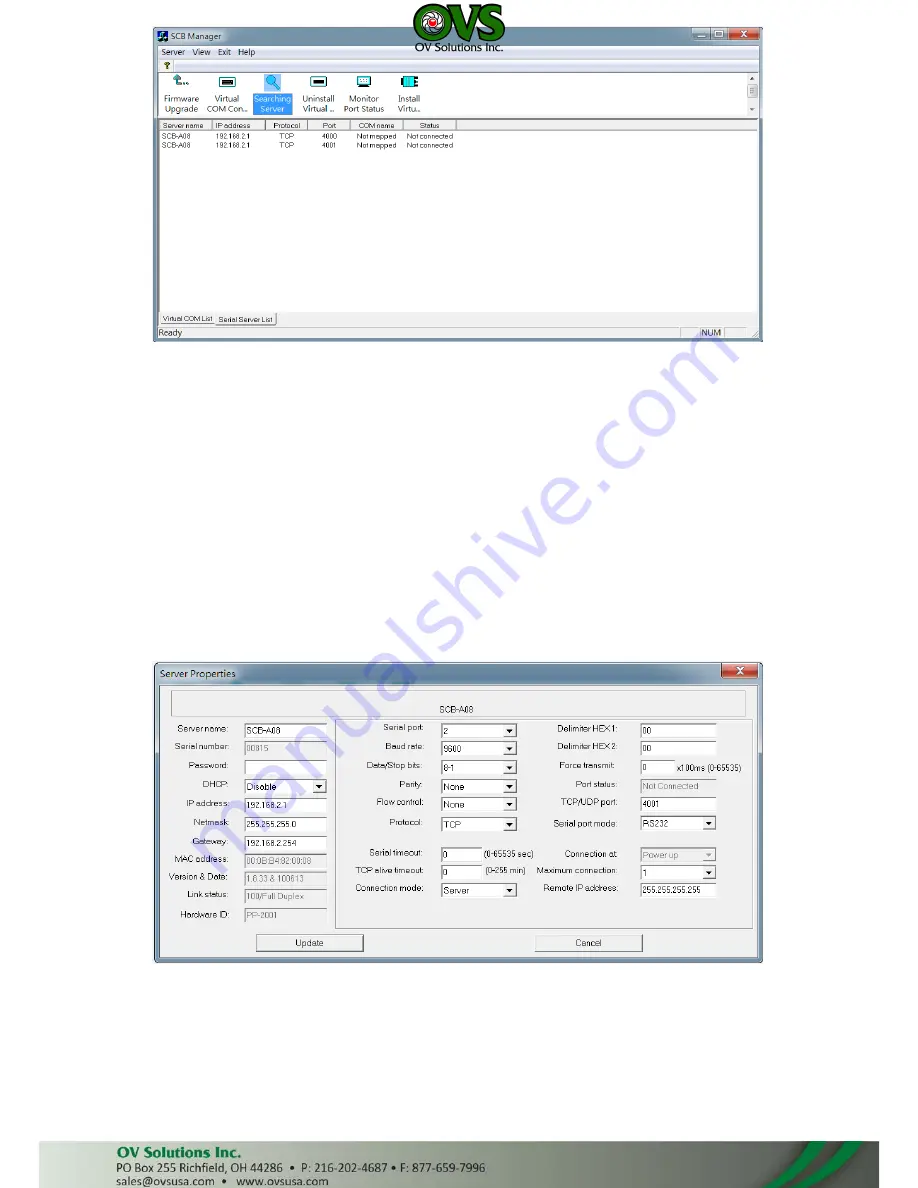
-
13 -
Note:
Port 4001 for I/O box.
5.2.
Configuration SCB-A08
Highlight the serial server in the Serial Server List window and double click to open the Server Properties
window.
The Server Properties window is used to configure and store the SCB-A08 configuration settings.
After configuring as needed, click Update to store the configuration in the server and click Yes to restart
the SCB-A08 to make sure all settings are changed to conform to the desired application.
5.3.
Server Properties
Step 1:
Double click SCB-A08 list on SCB Manager search tool and open server properties.
-
Server name: The server name is user configurable. It is recommended users with more than one SCB-A08
connected to the LAN assign a new name to each. When the Manager software searches for SCB-A08
on the LAN it will display the server name allowing the user to distinguish between SCB-A08s.
-
Serial number: each SCB-A08 has a unique serial number. This is fixed and cannot be changed.
-
Password: Entering a password activates a security feature on SCB-A08. Once a password is entered it will
be required to access the menu and make changes.
User Manual





















