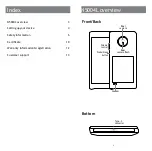6
7
Safety information
• This section contains important information about the operation of your device, it also
contains information about how to use the device safely. Read this information carefully
before using your device.
Electronic device
Do not use your device if using the device is prohibited.
Do not use the device if doing so causes danger or interference with other electronic
devices.
Interference with medical equipment
• Follow rules and regulations set forth by hospitals and health care facilities. Do not use
your device where prohibited.
• Some wireless devices may affect the performance of hearing aids or pacemakers.
Consult your service provider for more information.
• Pace maker manufacturers recommend that a minimum distance of 15 cm be maintained
between a device and a pacemaker to prevent potential interference with the pacemaker. If
using a pacemaker, hold the device on the side opposite the pacemaker and do not carry
the device in your front pocket.
Areas with flammables and explosives
•
Do not use the device where flammables or explosives are stored (in a gas station, oil
depot,orchemicalplant,forexample).Using your device in the seen viron ments in
creases the risk of explosion or fire. In addition, follow the instructions indicated in text
or symbols.
• Do not store or transport the device in containers with flammable liquids, gases, or explosives.
Traffic security
• Observe local laws and regulations while using the device. Toreduce the risk of accidents, do
not use your wireless device while driving.
• Concentrate on driving. Your first responsibility is to drive safely.
• Do not hold the device while driving. Use hands-free accessories.
• RF signals may affect the electronic systems of motor vehicles. For more information, consult
the vehicle manufacturer.
• Donot place the devic eover the air bagor inthe airbag deploymentarea in amotor
vehicle. Doing so may hurt you because of the strong force when the air bag inflates.
• Wireless devices may in terfere with the airplane’s flight system. Do not use your device
where wireless devices arenot allowed according to the airplane company’s
regulations.
Operating environment
• Avoid dusty, damp, or dirty environments. Avoid magnetic fields. Using the device in
these environments may result in circuit malfunctions. Do not use your device during
thunderstorms