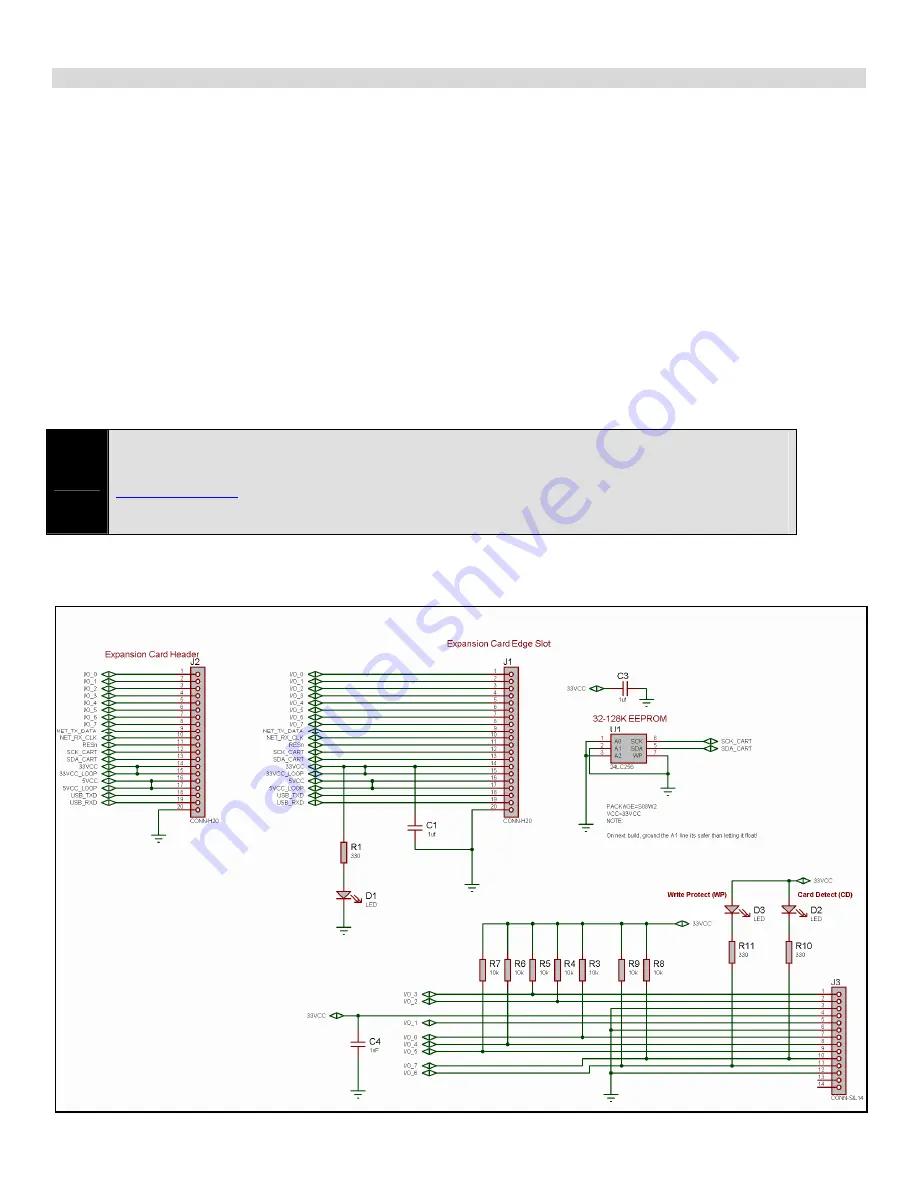
HYDRA SD Max Storage Card User Manual Sample
11
3.1.2 Re-formatting the SD Card with the Demo Binary Images
If the demo programs on the SD card get damaged somehow, you simply need to restore the SD card, which is trivial.
You will need an SD card reader plugged into your PC. Then simply plug the SD card into the reader, open the card up
and then inspect the files. You should see a long list of files with various names (each with the
.EEPROM
file extension)
and a file named DIR.TXT that is used as an internal
“directory”
for the menu program. If you don’t then chances are the
files got fragged, so you need to re-fresh them. Here are the steps:
Step 1:
Format the SD card FAT16. Perform a full format,
not
a quick format.
Step 2:
Locate the folder on the CD in the
\Sources
directory named
\SD_Menu_Images
located here:
CD_ROM:\Sources\SD_Menu_Images\
Enter the directory and
select all
the files and copy them into the SD card. This should re-fresh the card and you are back
in business. Note: You will need to do this anytime you want to play with the SD card menu demo. Since the demo
assumes the card is freshly formatted and has a root copy of all the files on it.
The menu demo is just a taste of what’s possible with the HYDRA SD Max card. You can load potentially thousands of
demos and languages into the HYDRA with a single SD card and never have to remove the card from the HYDRA!
NOTE
The menu program and underlying drivers are based on the hard work of
Mike Green’s
Femto
BASIC and drivers developed by
Tomas Rokicki
of Radical Eye Software, they are free for use and
sources available on the CD as well as the Propeller/HYDRA forums and object exchange at
www.parallax.com
. The formal HYDRA SD Max driver API written by yours truly is completely in
SPIN for educational reasons, thus once you start really hacking away at the SD card you might want
to use the faster lower level drivers by Mike Green and Radical Eye Software or write your own.
Figure 6.0 – The HYDRA SD Max Storage Card’s electrical design.
Содержание HYDRA SD MAX
Страница 1: ......






















