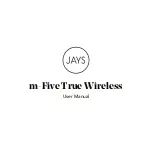User Manual
9
Copyright © 2017 nura® Pty. Ltd.
Connecting your nuraphones to other products
You can connect your nuraphones in the following ways:
Cable
Quality
Lossless Audio
Voice Calls
Control
Touch Button
Bluetooth
Near Lossless
Lightning
USB–A
USB–C
Micro–USB
Analog
Please note: the nuraphone’s personalised sound works no matter how you connect — wireless or wired.
Please note: don’t connect your nuraphones to an external headphone amplifier as this can damage the the nuraphone.
The nuraphone has a built-in headphone amplifier.
(Control through in-line, not through
your nuraphones’ touch buttons)
(via Qualcomm® aptX™ audio /
Qualcomm® aptX™ HD audio)