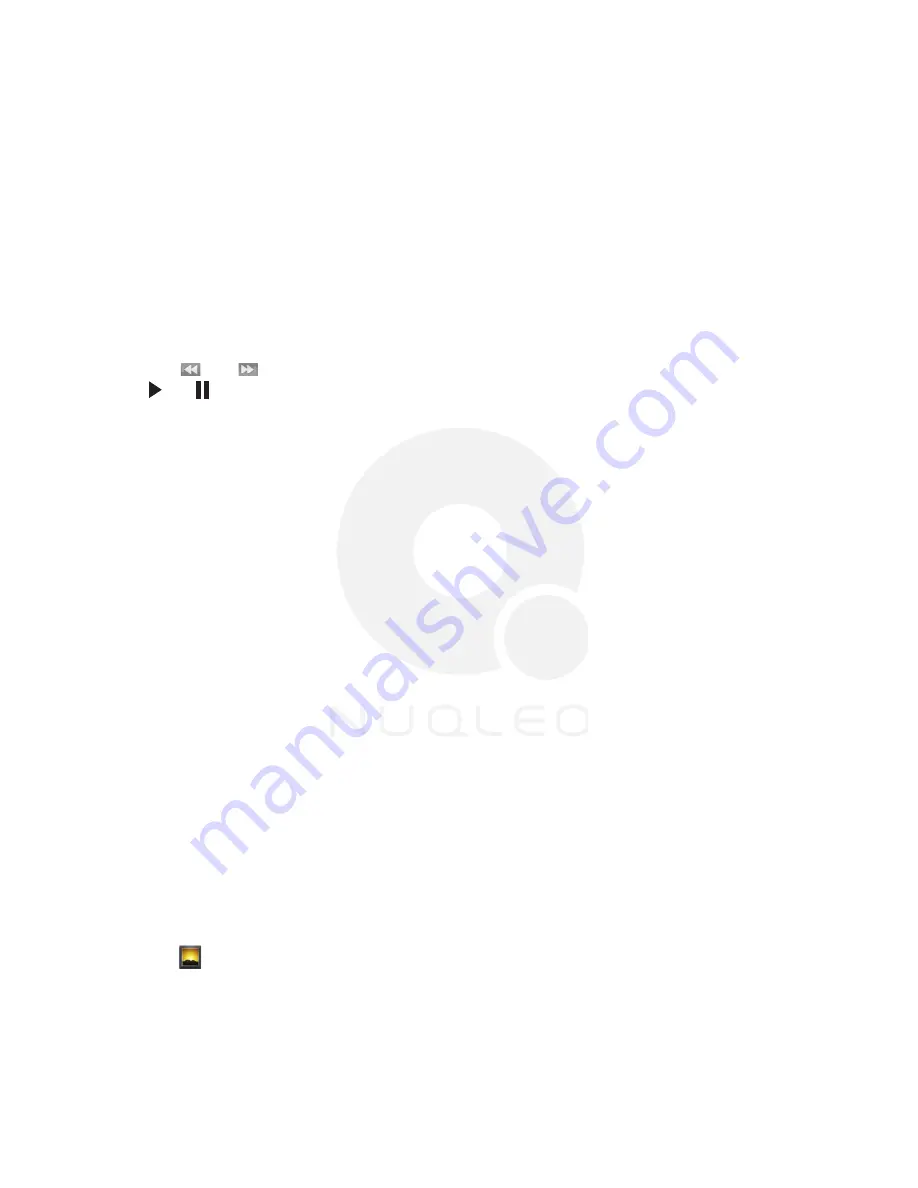
NUQLEO - Phone CROMO
13
1.
2.
3.
4.
5.
6.
1.
2.
3.
4.
1.
2.
3.
1.
2.
3.
4.
Plug in your earphones since they are used as the antenna for signal search.
Tap
station
list to display the list of FM radio stations for you to select from.
Select the
Search
option to automatically scan stations and generate the list of radio
stations.
You can press the
Loudspeaker
button to use the radio loudspeaker.
Tap and to move to another station.
and : Tap to broadcast and pause.
Insert an SD card before using the camera
Tap the icon on the upper left corner of the screen to reverse the views, either front or back.
Tap the
Camera
icon to take a snapshot
Tap the
Video
icon to record
Music plays audio files that are stored on your phone’s SD card, so before you open
Music, you must copy audio files from your computer onto the SD card.
Connect the phone to your computer with a USB cable and mount the SD card.
To organize your audio files, you can use the computer to create a music folder.
Use the computer to copy music and other audio files into the folder that you created
on the SD card.
Unmount the SD card from the computer and disconnect the phone.
Gallery
is a tool that allows you to manage your photos. It usually displays miniature images.
Your phone also comes with YouTube and Mobile TV so that you can watch your favorite
programs everywhere you go!
Open the main Library screen and press the
Search
button.
Start typing the name of the artist, album, or track you are looking for.
Matching songs are displayed in the list below the search box.
Touch a matching
Song
to play it. Or touch a matching
Album
or
Artist
to view a list of
associated songs.
8. Entertainment
9. Gallery
10. YouTube and Mobile TV
8.1 FM Radio
8.4.1 Transferring music files to your phone
8.4.2 Copying music files onto the phone’s SD card
8.4.3 Searching for music in your library
8.2 Camera
8.4 Music
Содержание Cromo
Страница 1: ......


















