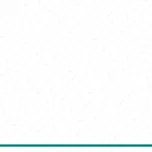- 15 -
13. OTA Upgrade
Attention: the phone screen must kept lit when using this function.
When the band and the App is connected for the first time, please check if the
firmware is updated to the latest version. Update can be completed in device
state.
There will be an upgrade reminder in the App when a new firmware is uploaded
to the server.
(“Device”
“Device Setting”
“Firmware Version”)
14. Nuband Flash HR Parameters
Battery
: Built-in rechargable lithium battery
Screen
: OLED 0.96” inch
Battery capacity
: 75 mAh
Waterproof level
: IP67
Bluetooth
: Bluetooth 4.0, working range 10 ~15m
System requirment
: Bluetooth 4.0; IOS8.0 or above;
Selected Android devices using Android 4.4 or above
Содержание NU-G0020
Страница 1: ...Model NU G0020 www nutechdesign com NUBAND FLASH HR APP...
Страница 2: ......
Страница 21: ...19...