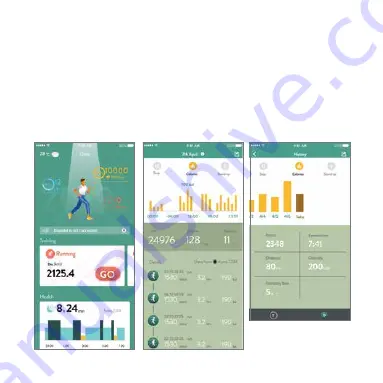
- 29 -
Steps and Calories
The steps screen gives a visual representation of how close you are to
your daily goal, with more data about the number of steps you have
taken, time taken, distance covered, and calories burned all showing
below. Progress will be displayed in the graph of the screen and you
can tap to see your progress daily, or select specify date you want
to review.
Содержание FLASH HR 2
Страница 1: ... 1 ...
Страница 5: ... 5 NUBAND FLASH HR 2 24 MONTHS WARRANTY 53 NUBAND FLASH HR 2 PRODUCT DISCLAIMER 54 RETURNS 54 ...
Страница 23: ... 23 ...
Страница 32: ... 32 ACTIVITIES The activities screen allows you to plan and record your physical activities ...
Страница 34: ... 34 ...
Страница 36: ... 36 SETTINGS Settings are found under Device There are more setting options by swiping down the screen ...
Страница 38: ... 38 ...
Страница 39: ... 39 ...
Страница 41: ... 41 ...
Страница 47: ... 47 ...
Страница 48: ... 48 If you fail during firmware upgrade please go to Setting under Profile and press DFU HELPER ...
Страница 50: ... 50 Goal setting You can also set your steps and weight goal in this screen ...
Страница 51: ... 51 Link You could link with the activity and heart rate data into Apple Health ...
Страница 55: ... 55 ...
Страница 56: ... 56 ...


































