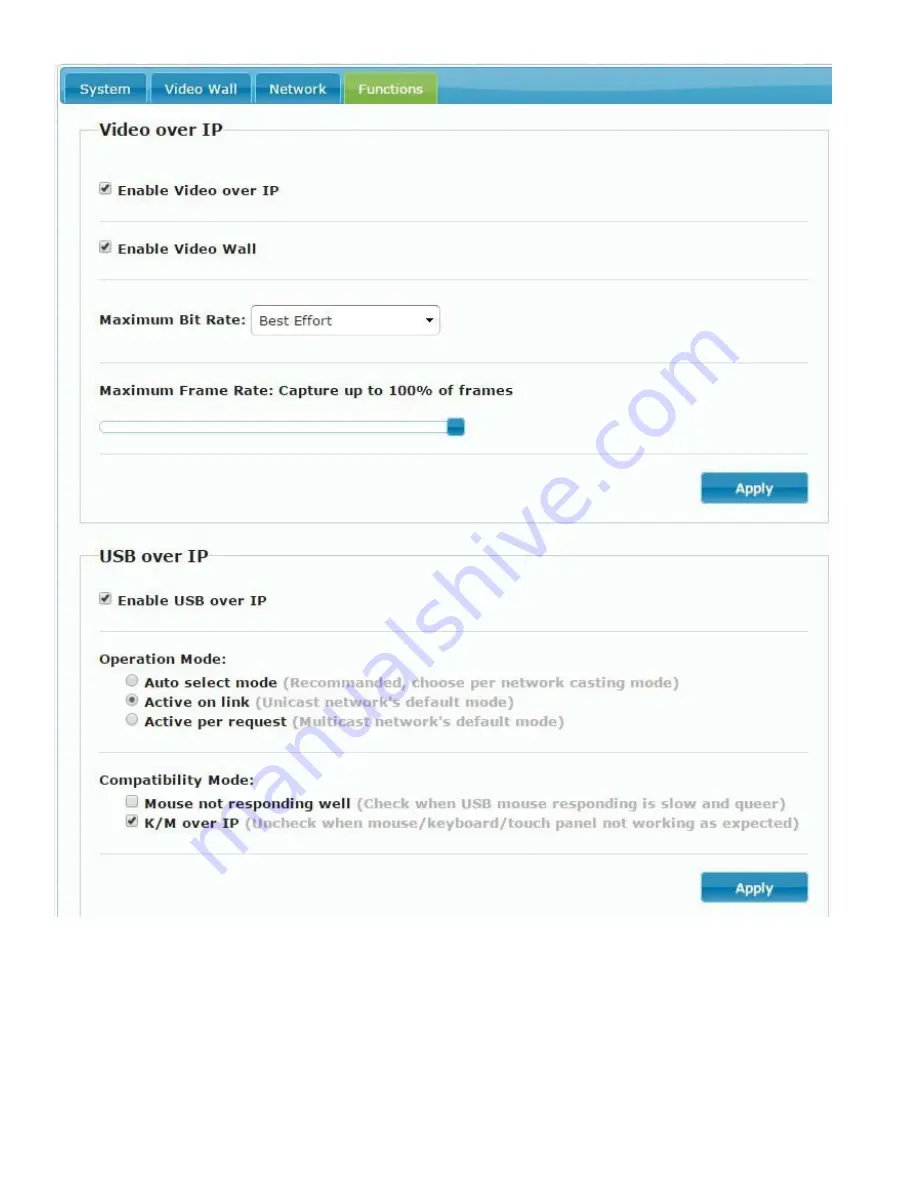
Functions for Transmitter:
Video over IP
Enable Video over IP: This function sets up the video signals sent from over the network.
Enable Video Wall: This function sets up the video wall (default is not checked).
Maximum Bit Rate: Set maximum bit rate.
Maximum Frame Rate: Set maximum frame rate.
USB over IP
Enable USB over IP: Enable/disable USB extender function.
Operation Mode: Set USB operation mode.
Recommend Auto select mode.
Compatibility Mode: Set USB compatibility mode.
35






































