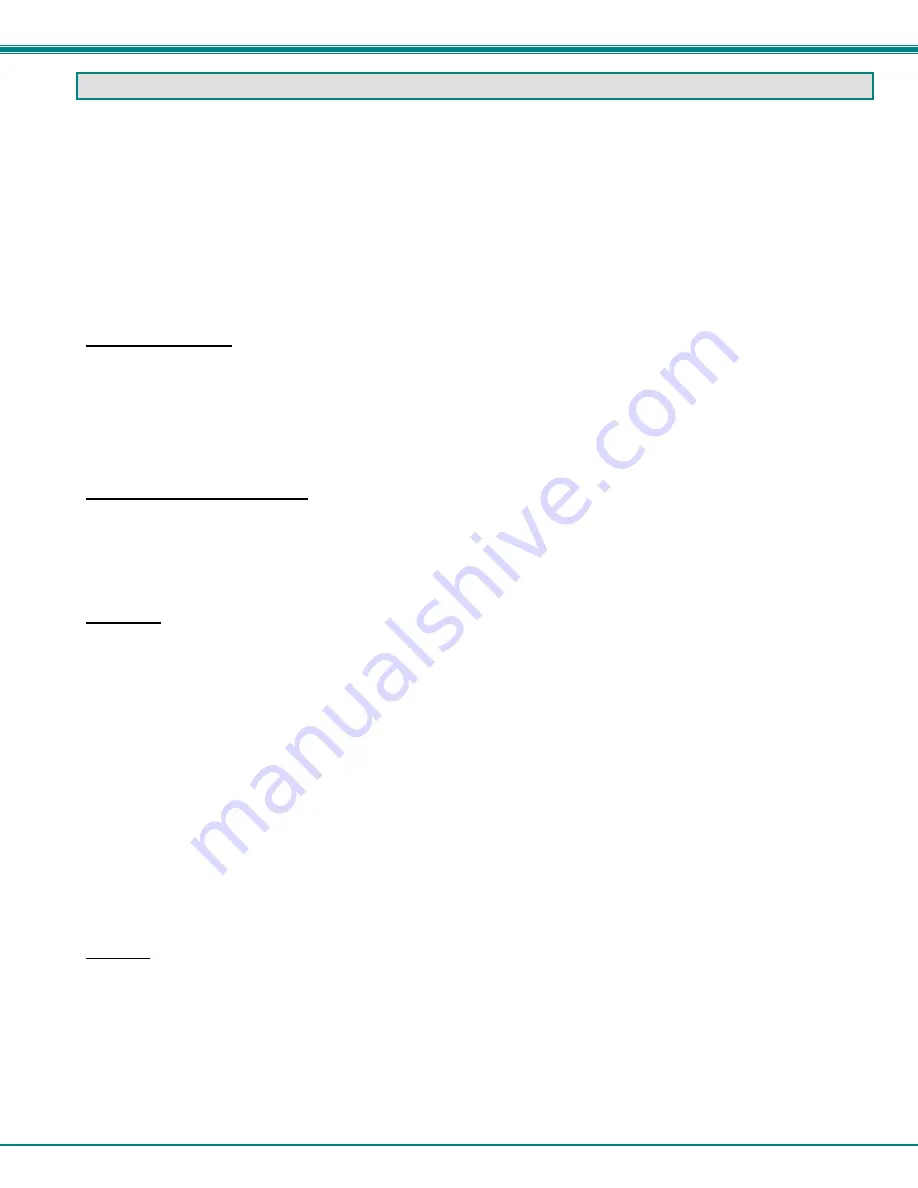
NTI RACKMUX KVM Drawer with NODEMUX Switch
1
INTRODUCTION
The RACKMUX-V15-8UNV
(RACKMUX)
is a KVM Drawer with Universal KVM Switch that combines a rackmount 15" TFT/ LCD
monitor, keyboard, touchpad mouse, an 8-port Universal KVM switch
(NODEMUX)
in a space-saving 1RU industrial strength
drawer with wrist pads. The RACKMUX is equipped with a built-in switch function, which allows control of up to eight (8)
Windows or SUN-enabled CPUs with a single keyboard, touchpad and monitor. When access to a server rack is needed, the
drawer can be pulled out and the display lifted up like a notebook computer, revealing the keyboard and touchpad. When the
drawer is not in use, the display can be folded forward and down so the 1RU drawer can be pushed into the cabinet easily and
smoothly, helping to organize and streamline busy server rooms.
The onboard Universal KVM switch allows access to any Windows or SUN legacy CPUs from one monitor, keyboard and mouse
(up to 8 CPUs). These CPUs can be file servers, network managers, etc. Internal microprocessor circuitry allows all CPUs to be
booted simultaneously without keyboard error. Port selection is accomplished through On Screen Display (OSD) menus provided
for switch control and security administration.
Models Available
¾
RACKMUX-V15-4UNV - KVM Drawer with 15" TFT/LCD monitor and 4-port NODEMUX
¾
RACKMUX-V17-4UNV - KVM Drawer with 17" TFT/LCD monitor and 4-port NODEMUX
¾
RACKMUX-V15-8UNV - KVM Drawer with 15" TFT/LCD monitor and 8-port NODEMUX
¾
RACKMUX-V17-8UNV - KVM Drawer with 17" TFT/LCD monitor and 8-port NODEMUX
Types of CPUs Supported
•
PS/2 (i.e. WINxx)
•
Legacy
SUN
•
USB (when used with NTI USB-PS2 or USB-SUN Adapter)
Features
•
Entire unit is only 1RU (1.75") high
•
High-quality metal construction (ideal for most industrial and commercial settings)
•
15" or 17" Rack Mount LCD Monitor features a wide viewing angle
•
1024X768 resolution for 15" XGA monitor
•
1280x1024 resolution for 17" SXGA monitor
•
A forward-folding 15” or 17” TFT LCD with built-in OSD menu for screen adjustments
•
LCD Power-up when raised; manual override
•
LCD Display controls (using on-screen menu)
•
Includes rack mount kit suitable for SUN and most EIA 19" racks
•
Fits varying rack depths from 22” to 39” deep via adjustable mounting brackets
•
VGA/SVGA/XGA/SXGA
Compatible
•
Powered by 110-240VAC, 50 or 60Hz via IEC connector and country-specific line cord
•
Auto shut-OFF switch: Turns OFF the power to the monitor when the LCD is in a folded-closed position
•
Standard 3-button touchpad
•
Added security with a drawer lock to prevent unwanted access
•
Locking rails to prevent movement of the drawer when fully extended
•
Keyboards available in multiple languages: English(US), English(UK), German, Italian, French, and Spanish
Option:
•
Numeric keypad option
- for a separate 17-key numeric keypad, add “-N” to the part number (i.e. RACKMUX-V17-
N-
8UNV)

























