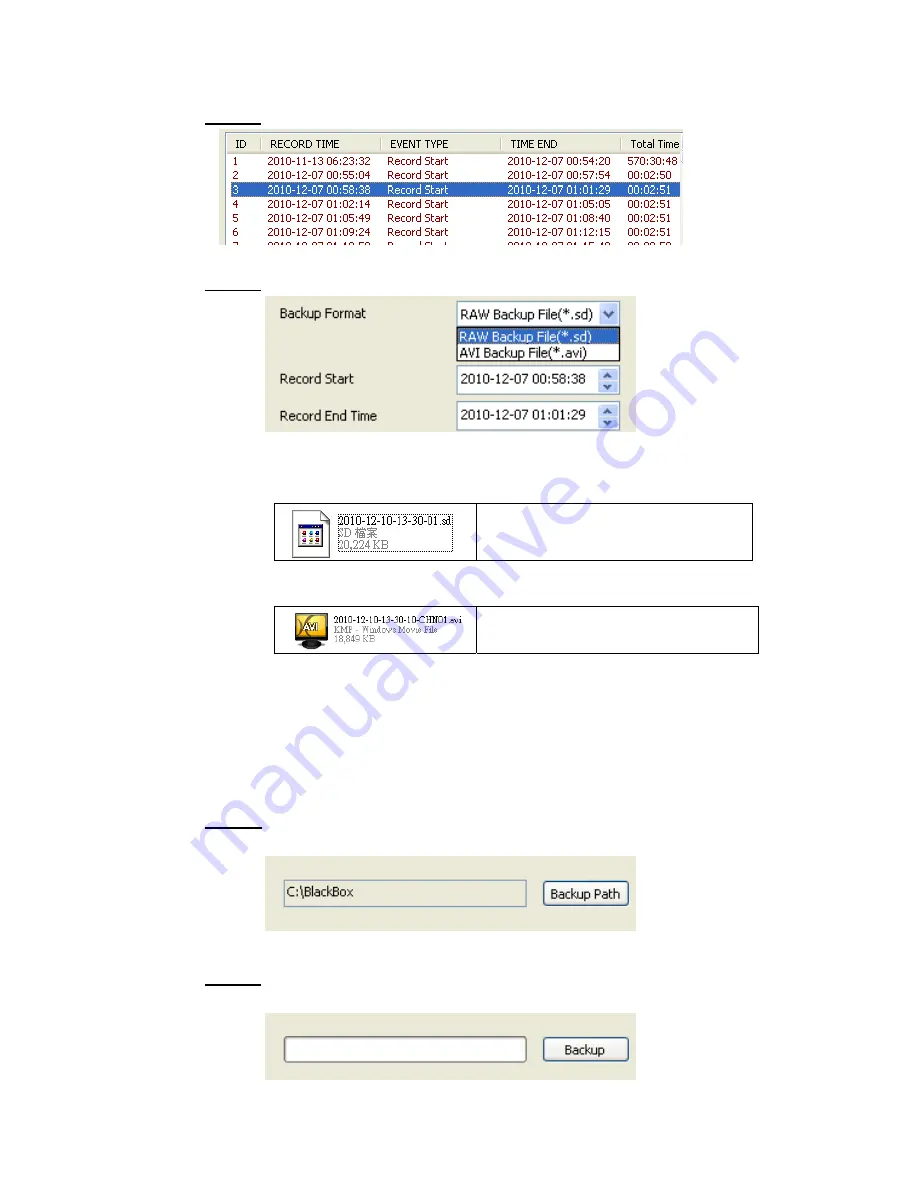
14
Step 2. Select the recorded file which you want to backup
Step 3. Select the Backup Format
Backup format:
(1) RAW backup file. Specific .sd format
XXXX*.sd file
(2) AVI File(*.avi) backup when take this format as backup
CHN01 for front view camera
image file, file type: *.avi
★
caution
:
The difference between .sd format and .avi
format is that AVI file contains only video and audio data
but lose the GPS coordinates, speed and G-sensor data.
so, we would recommend to select .sd format when you
back the file.
Step 4. Backup Path: Select your backup destination (e.g.:
C:\BlackBox)
Step 5. Backup: Click ‘backup’ to start saving the file to your
specified destination




























