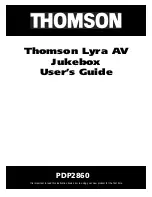When the Scheduler button is selected from the main BGM screen - the
screen below will be displayed. The Up and Down arrows can be used to
scroll the list and when there are more than 10 Schedules in the list a
Slider control appears.
ADVANCED MODE - SCHEDULE SELECTOR
Definition: A collection of set schedules which include Playlists
and/or Music Mixes to be played at a given date and time
The ID is
generated
automatically
when a new
schedule is
created
The table is sorted
alphabetically by
Name. the names
can always be
edited without fear
of losing the music
As with most of the main screens, the standard NEW,
EDIT, RENAME and DELETE buttons are displayed to
allow you to add or amend a current schedule.
However there is a SHOW button which will display the
date and time each schedule in the list will commence.
It does not have any functionality - you will have to
edit a specific schedule to arrive at the screen to alter
the date and time of each schedule
2.5
Содержание ICON BGM
Страница 1: ...I ONBGM USER MANUAL...