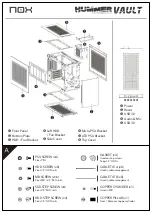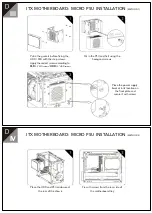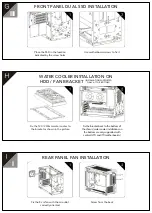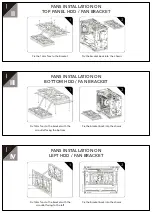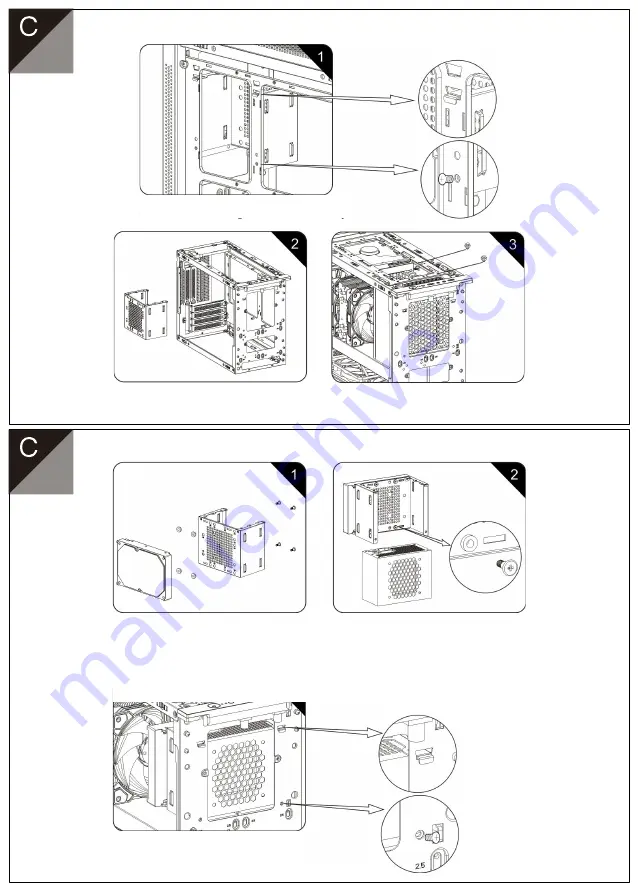
II
III
Unscrew the hard drive enclosure from
the back of the motherboard tray
Remove the micro PSU enclosure, place
the ATX PSU in the correct position
Fix with hexagonal screws from above
MATX MOTHERBOARD: ATX PSU INSTALLATION
Put in the gaskets before fixing the
HDD / SSD with the step screws.
Apply the correct screws according to:
SSD
2.5’’ SSD screws |
HDD
3.5’’ HDD screws
Put in the PSU and fix it using the
hexagonal screws
Place the power supply
bracket in its location on
the front plate and
secure it with screws
MATX MOTHERBOARD: SFX PSU INSTALLATION
Содержание Hummer Vault
Страница 1: ...INSTALLATION GUIDE...
Страница 13: ......