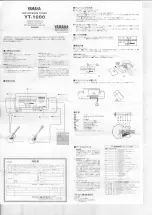NVR
-
6204
-
H1,NVR
-
6208
-
H1,NVR
-
6308
-
H1
User
’
s manual (Short) ver.1.0
All rights reserved © AAT Holding S.A.
8
STARTING THE DEVICE
2.2 HDD mounting
Novus 6000 NVRs supports 2 internal SATA HDD (model NVR
-
6308
-
H2) or 1 internal SATA HDD
(models NVR
-
6204
-
H1, NVR
-
6208
-
H1).
WARNING!
In order to find information regarding the compatible models of HDDs and their maximum
capacities, please contact Novus distributor or check the information presented at
www.novuscctv.com. AAT HOLDING Company is not responsible for any problems from using
not recommended hard drives.
The list of compatible HDDs contains all the HDDs that can be used with a given DVR including
HDDs designed for office use
-
so called desktop disks. However, due to the fact that reliability of
the recording process and data safety are paramount factors of any CCTV system, we strongly
advise to use HDDs designed for continuous (24/7) operation.
You need to format disks if they were used in a different device. All data saved on HDD prior to
format will be lost.
WARNING: !
Before removing cover unplug the power cord from the NVR. When NVR is turned on before
disconnecting the power cord, shut down the recorder using the NVR menu.
Installation HDD in NVR
-
6204
-
H1, NVR
-
6208
-
H1,NVR
-
6308
-
H1
In order to mount HDD, please loose the screws in the locations shown on the picture below and
remove the cover.