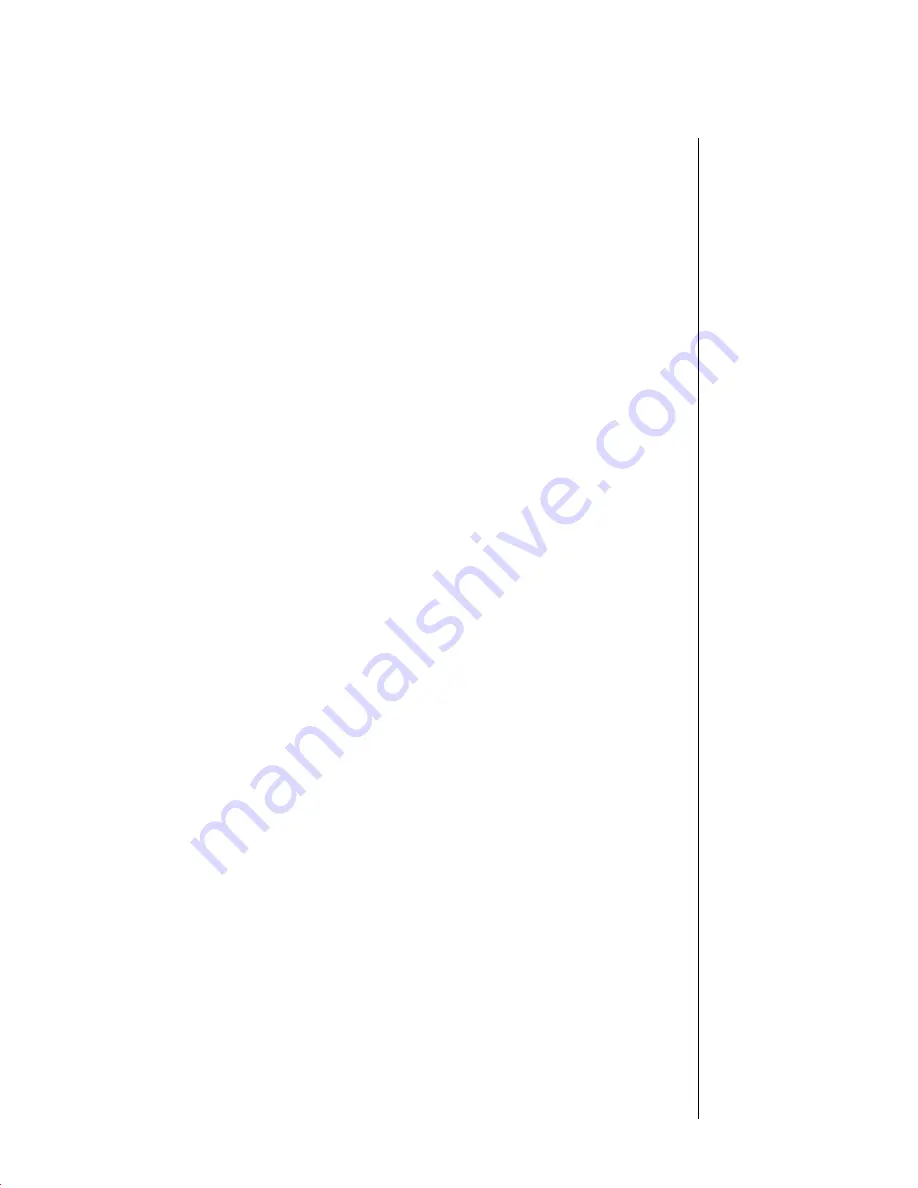
no
vd
ocx (
E
NU)
01
F
ebr
ua
ry
200
6
9
Select
Location
, type the location text, then press the left soft key to select
OK
.
10
Select
Subject
, type the subject text, then press the left soft key to select
OK
.
11
Select
Message
, type the message text, then press the left soft key to select
OK
.
12
Press the right soft key to select
Send
.
S
ENDING
A
T
ASK
1
Connect and log in to GroupWise, or if you are already logged in, go to the main menu.
To return to a previous screen, press your phone's Back key.
2
Select
Compose
.
or
To insert a name from the Address Book, see
Using the Address Book
below.
3
If the
Type
field does not display
Task
, select
Type
>
Task
.
4
Select
To
, then type the GroupWise usernames or e-mail addresses of the recipients.
Separate names with a semicolon (;). Press the left soft key to select
OK
.
Press the right soft key to change your keypad to the uppercase letters, lowercase letters, or
symbols you need.
5
Select
Start Date
, type the date in the format shown, then press the left soft key to select
OK
.
6
Select
Due Date
, type the date in the format shown, then press the left soft key to select
OK
.
7
Select
Priority
, type a priority such as 1, 2, A1, B1, etc., then press the left soft key to select
OK
.
8
Select
Subject
, type the subject text, then press the left soft key to select
OK
.
9
Select
Message
, type the message text, then press the left soft key to select
OK
.
10
Press the right soft key to select
Send
.
S
ENDING
A
N
OTE
1
Connect and log in to GroupWise, or if you are already logged in, go to the main menu.
To return to a previous screen, press your phone's Back key.
2
Select
Compose
.
or
To insert a name from the Address Book, see
Using the Address Book
below.
3
If the
Type
field does not display
Note
, select
Type
>
Note
.
4
Select
To
, then type the GroupWise usernames or e-mail addresses of the recipients.
Separate names with a semicolon (;). Press the left soft key to select
OK
.
Содержание GROUPWISE 7 WEBACCESS
Страница 8: ......








