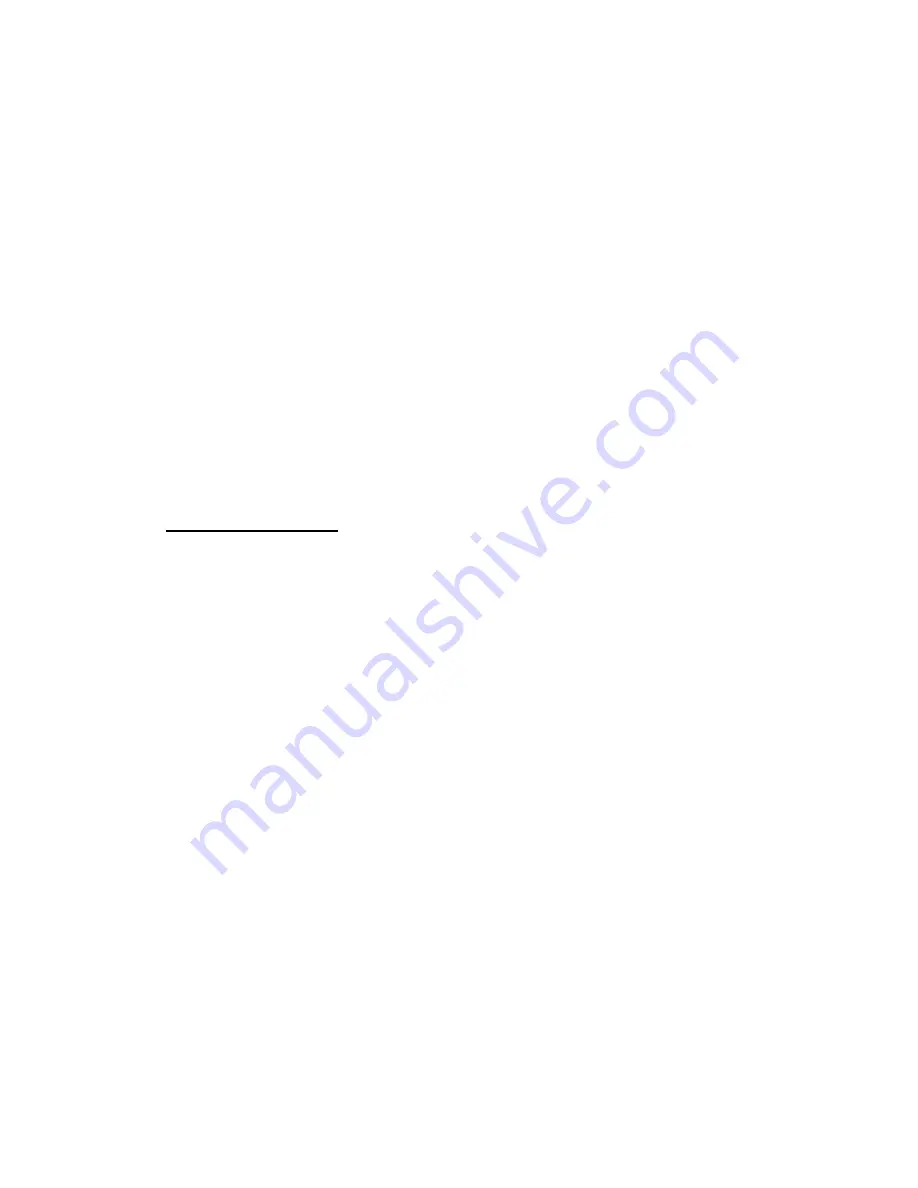
Batt-Latch
Instruction Manual
7
Congratulations
-You have just set a JOB!
The Batt-Latch will now cycle through displays showing the current day and
time and each of the JOBs that are set. It is a good idea to review the JOBs to
check that you have set them correctly. If everything is set OK just leave the
Batt-Latch and after 45 seconds it will switch off automatically. The display will
show:
[GOING TO SLEEP..]
The internal clock will still be running and the Batt-Latch is always checking if
it has to perform a JOB. When the time comes to perform a JOB the Batt-
Latch will wake up and perform a gate release.
Points to note:
•
When setting the time, take careful note of
AM or PM
settings.
•
Repeat JOBs show
*
next to the day e.g. .
[JOB2 TUE* 1:30PM]
is a
repeat JOB occurring on Tuesday afternoons.
To run a
QUICK TIMER TEST
at any stage, simply wake the unit up with a
keypress if needed. Then press the MIN key two or three times to set a job a
few minutes ahead. Press ENTER to confirm it’s a one-off JOB. Within the
next two or three minutes the timer will at first go to sleep, then wake up and
rotate the cam once. That JOB is now finished, and is not held in memory.
2.5
Clearing a JOB
You will need to Clear a JOB if:
•
You don’t want a JOB any more (saves battery and release system).
•
You made a mistake in the settings for a JOB.
•
You want to set a new JOB but there are already 4 JOBs set (4 is the
maximum)
•
Repeat JOBs are no longer required.
Step 1.
Switch on the unit by pressing a key, the display will cycle through
the jobs currently set.
Step 2.
When the JOB that you want to clear is displayed on the screen,
press
CLEAR.
Step 3.
You will get a message e.g.
[CLEAR JOB1? YES]
Step 4.
Use any key except ENTER to toggle between YES and NO if
needed, and then press
ENTER
when you are sure. That JOB has
now been cleared (or left as it was).
Note: When storing the Batt-Latch or changing release times, it is a good idea
to clear old JOBs, which saves the battery life and the mechanism from
redundant release operations.
















