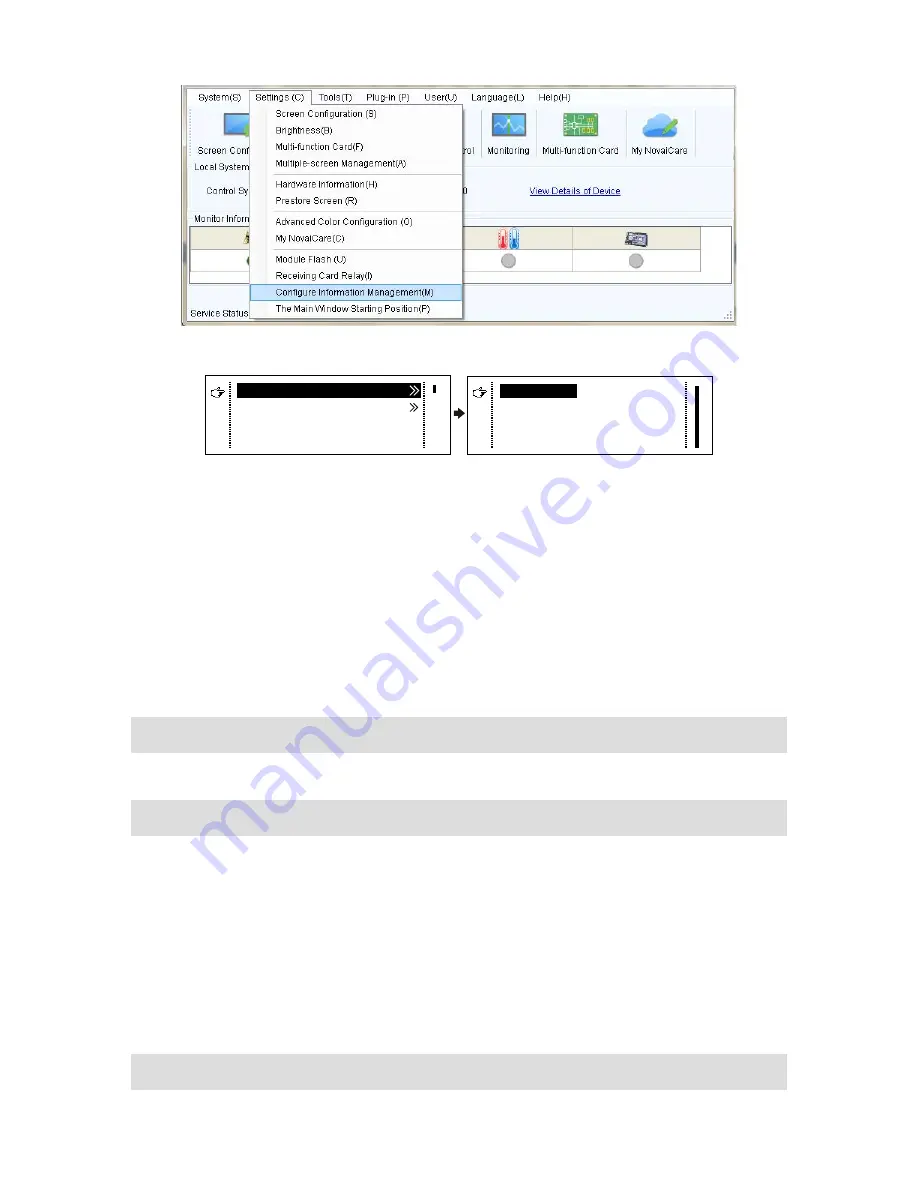
VX4S/VX4 User's Manual
-15-
3 ) Load Cabinet Files.
RG 128×128
Load RCFG Files
Save to RV Card
Save to RV Card
All current configurations about the recieving card of VX4 are saved into
receiving card and will not be lost after power fault.
OLED Brightness
Adjust the gray scale of OLED display.
Hardware Version
View the hardware version of VX4. If new version has been published, LCT-Mars can
be connected via PC and the hardware program of VX4 can be upgraded
Factory Reset
Reset to factory default setting.
Communication Settings
Set the communication mode and network parameter of VX4.
The communication modes include USB priority and LAN (local area network) priority.
When VX4 is connected to USB control and LAN control interface simultaneously,
USB takes priority in the settings, adopts USB control; otherwise, LAN takes priority
in the settings, adopts LAN control.
The network parameter can be set both manually and automatically. Ensure that the
IP address is not conflict with other equipment when setting parameter manually.
Language
Switch Language.
Xi’an
NovaStar
Tech
Co.,
Ltd.


































