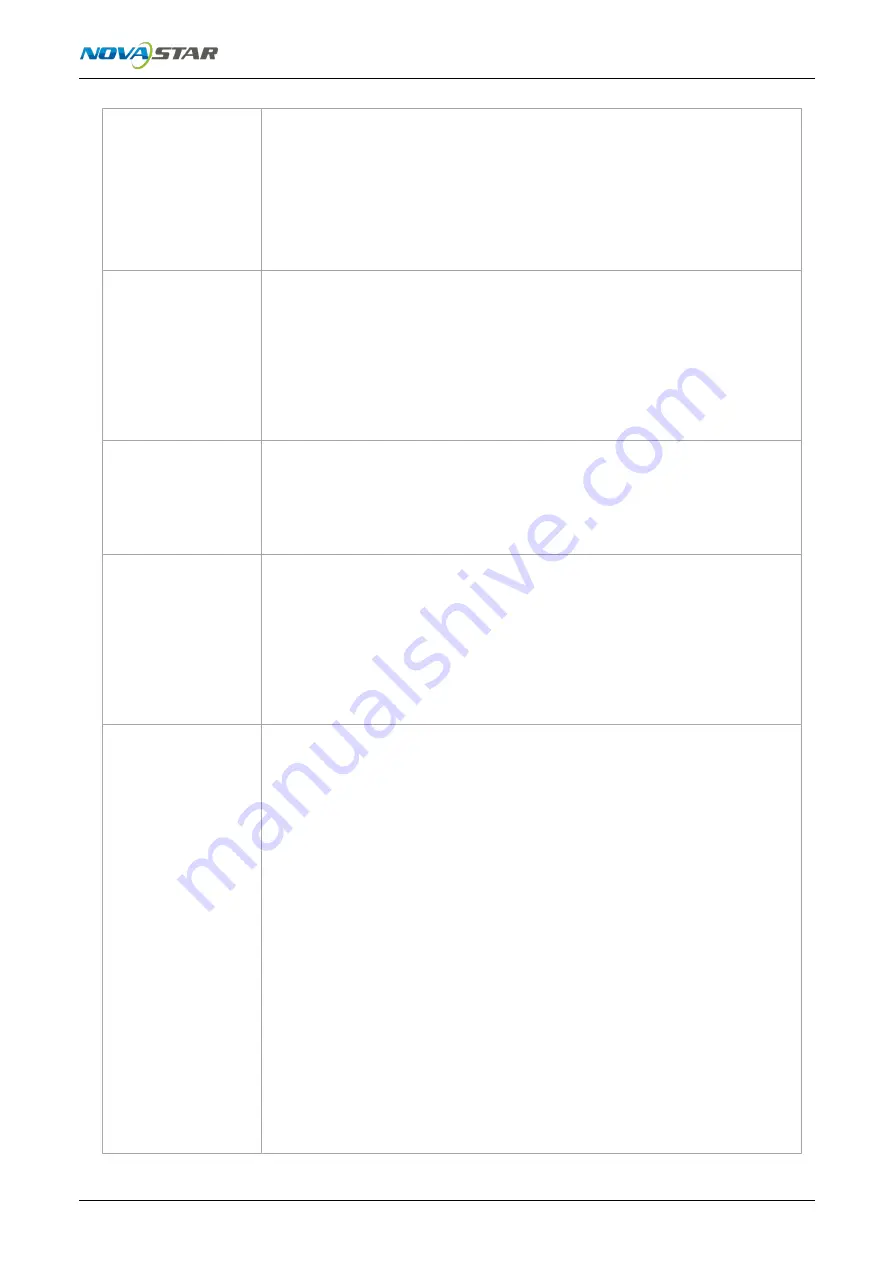
www.novastar.tech
-28-
VGA input
phase shift
occurs
Turn on the VGA auto phase adjustment function.
PIP displays
abnormally
Make sure the PP has signal input and can display the image
normally.
Check whether the PIP settings are appropriate.
Fade effect is
abnormal
Make sure the transition effect function is turned on.
Image mosaic is
abnormal
Make sure the image mosaic function is turned on and the
mosaic parameters are set correctly.
Make sure the input signal is normal.
Audio is
abnormal
Make sure the audio settings are appropriate.
Make sure the audio mode is correct.
Make sure the connection between the VX400s and
multifunctional card is in good condition, and the output
Ethernet port icon on the home screen is highlighted.
Make sure the audio output mode of the multifunctional
card is set to HDMI, which should be confirmed by
connecting to and setting in NovaLCT.


































