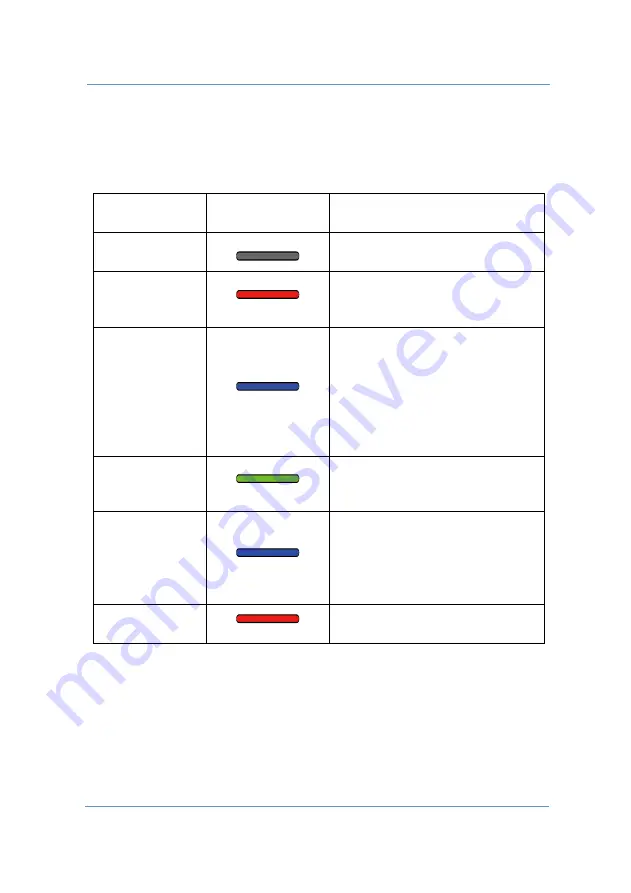
User Manual: VisionShare Series
43
5.
Indicator Lights Description
Transmitter
Status
LED Indicator
Description
OFF
The Transmitter is not
connected.
Auto-Pairing
Flashing RED
The Transmitter is connected
and then auto-pairing to the
Receiver.
Auto-Pairing
Success
&
Stand By
Static BLUE
The connection between
Transmitter and the Receiver is
established.
The Transmitter is ready for
presentation.
Press the PLAY/PAUSE button to
start presentation.
Presentation
Static GREEN
Presentation is proceeding.
Press the PLAY/PAUSE button to
pause presentation.
Pause
Static BLUE
Presentation is paused. No
content sent to the display
device.
Press the PLAY/PAUSE button
again to resume presentation.
ERROR
Flashing RED
The Transmitter is in error or is
not functioning properly.
Содержание A20
Страница 15: ...User Manual VisionShare Series 12 4 USB Wireless Touch Dongle A30 A45 ONLY USB Control Button Status Indicator ...
Страница 40: ...User Manual VisionShare Series 37 Language Language language setting of the device ...
Страница 41: ...User Manual VisionShare Series 38 Factory Reset Factory Reset restore the device to the default settings ...
Страница 43: ...User Manual VisionShare Series 40 ...



















