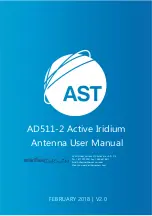7
AD511-2 Active Iridium Antenna User Manual | Feb 2018 | 2.0
Figure 4. Schematic diagram for system connections
•
Mount AD511-2 active antenna with clear view of sky using bracket supplied.
•
Attach top end of coax down-lead to N type connector on underside of antenna.
•
Attach bottom end of down-lead to N type connector to the Power Break-In Box
AD511-3. The down-lead must not be shortened by the user.
•
Attach interconnect between TNC on AD510-40 and telephone (or base station) using
the antenna adapter provided with the phone.
•
Attach DC supply lead to +18 to +36 v DC supply (600mA max). Red lead to +supply,
Blue to – supply.
•
Turn on Iridium telephone and log-in.
•
The AD511-2 should only be used with the AD511-3 Break-In Box. It is not to be used with AD511
or AD510-40 Break-In Boxes.