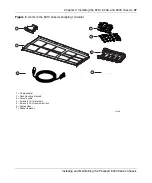44
Chapter 2 Installing the 8010, 8006, and 8003 chassis
316314-E Rev 01
1
Hold each rack-mounting bracket against one side of the chassis. Make sure
that the attachment holes in the bracket match the holes in the chassis
(
, and
Figure 8
Positioning the rack-mounting brackets: 8010 chassis
Figure 9
Positioning the rack-mounting brackets: 8006 chassis
Note:
Each bracket fits only one side of the chassis. The brackets are
labeled R (right) and L (left). If the mounting holes do not line up
between a bracket and the chassis, try that bracket on the other side of
the chassis.
11151FA
Содержание Passport 8000 Series
Страница 10: ......
Страница 18: ...18 Tables 316314 E Rev 01...
Страница 22: ...22 Preface 316314 E Rev 01...
Страница 34: ...34 Chapter 1 Passport 8000 Series chassis hardware components 316314 E Rev 01...
Страница 76: ...76 Chapter 3 Installing the 8010co chassis 316314 E Rev 01...
Страница 118: ...118 Appendix A Technical specifications for the Passport 8000 Series Chassis 316314 E Rev 01...