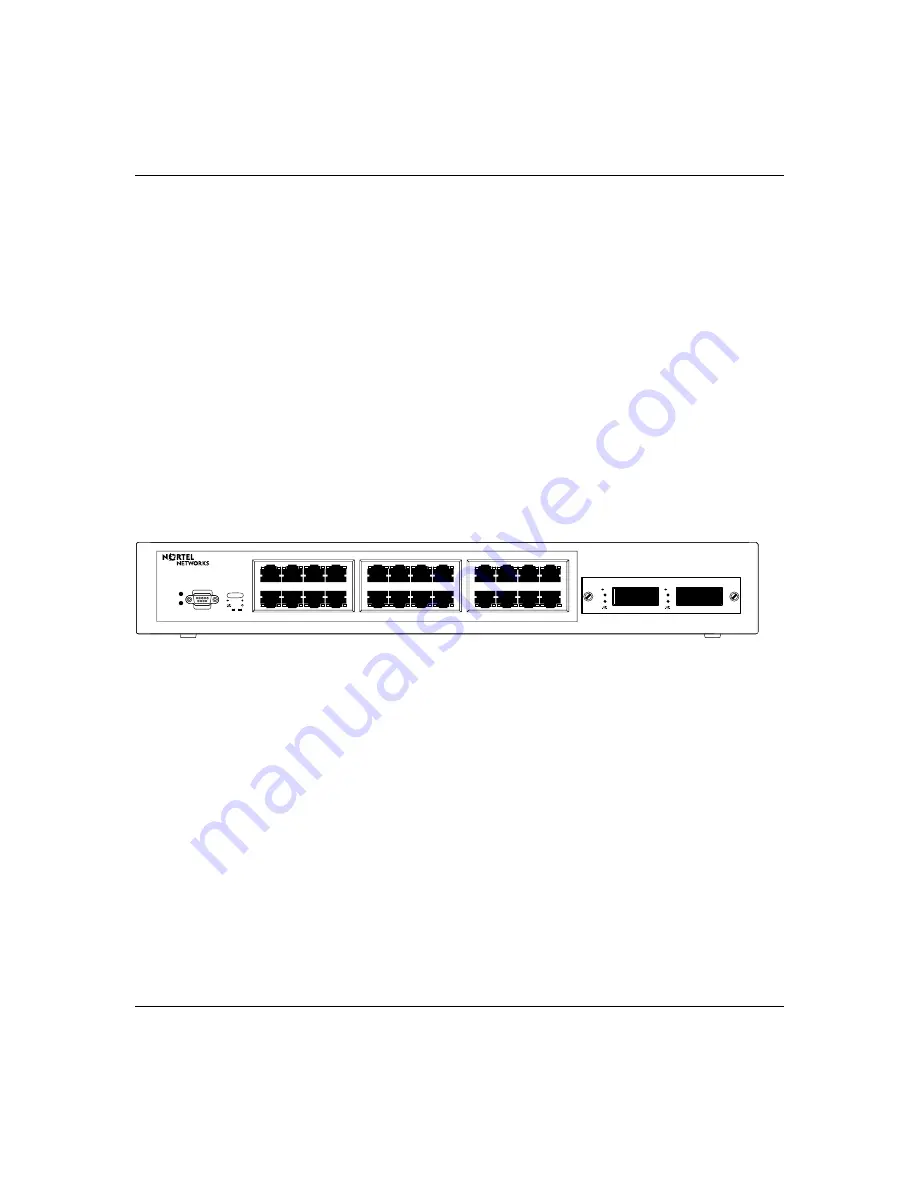
18
Chapter 1 Introducing the 1424T switch
316867-A Rev 00
Passport 1424T
The 1424T switch has 24 Fast Ethernet ports and two slots that accept GBIC fiber
optic modules. You can connect these Fast Ethernet ports to remote network
devices at either 10 Mb/s or 100 Mb/s. They can automatically detect the highest
communication speed and the duplex state (full- or half-duplex) that the remote
network device can accept and then configure themselves to provide the highest
speed connection possible.
In addition, the 24 Fast Ethernet ports can detect whether a cross-over or
straight-through Ethernet cable has been used, and automatically connect the
receive and transmit twisted pair wires to the appropriate receive and transmit
terminals. This means that a Fast Ethernet network connection to a remote
network device can use either a cross-over or a straight-through Ethernet cable,
and still maintain a valid link.
shows the front panel of the 1424T switch.
Figure 1 1424T front panel
l
The LEDs on the front panel indicate the status of each of the:
•
24 Fast Ethernet ports
•
two GBIC fiber optic modules
•
console (RS-232) port
Generally, a lit LED indicates a functioning power supply, port, or console port,
while a flashing LED indicates activity on an Ethernet port. For more detailed
information, see
“Understanding the LEDs” on page 27
.
11058EA
Passport 1424T
Console
2-
Port GBIC Module
Tx
Rx
Act
Link
|
Act
Link
Tx
Rx
||
Power
Console
6
8
2
4
14
16
10
12
5
7
1
3
13
15
9
11
21
23
17
19
22
24
18
20
Link
Act
LED Status
100
10
Содержание Passport 1424T
Страница 8: ...8 316867 A Rev 00 ...
Страница 12: ...12 Figures 316867 A Rev 00 ...
Страница 14: ...14 Tables 316867 A Rev 00 ...
Страница 20: ...20 Chapter 1 Introducing the 1424T switch 316867 A Rev 00 ...
Страница 26: ...26 Chapter 2 Unpacking and setting up the switch 316867 A Rev 00 ...
Страница 32: ...32 Chapter 3 Understanding the LEDs 316867 A Rev 00 ...
















































