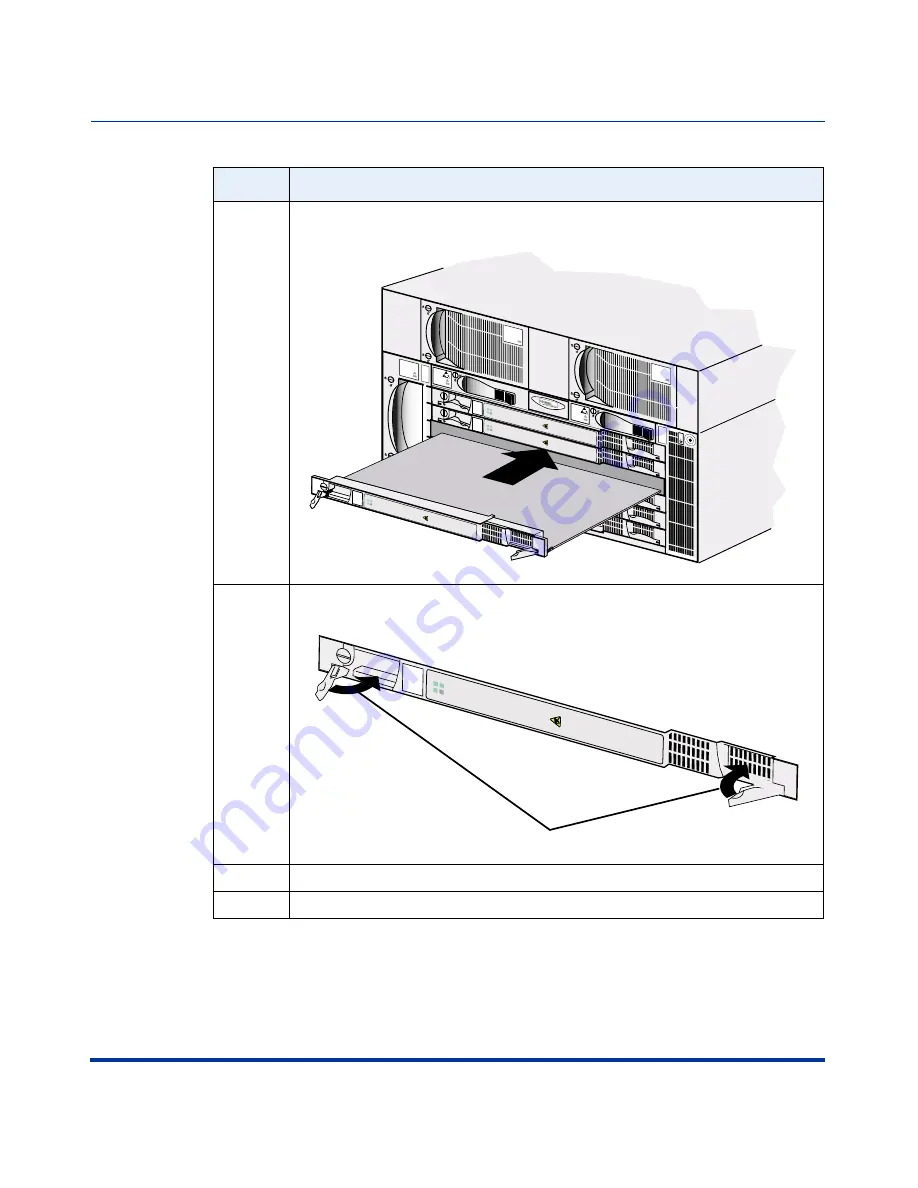
Replacing Modules and Filler Panels
296-1011-202 Rel. 5.0, Doc. Rev. 02.01
3-25
Replacing CVX 600 Components
Reference
For information about the LEDs, see
“Checking the LEDs”
on
page 2-43
.
3
Ensure that the latch pawl is in the card guide channel and slide the module
into the chassis until its connector touches the chassis mid-plane.
4
Push the levers inward to fully engage the locking mechanism. The right lever
will click when fully pushed in.
5
Using a 1/4-inch flat-tip screwdriver, turn the locking screw 1/4 turn clockwise.
6
Observe the LEDs on the MAC or DAC-SM to verify proper operation.
Step
Action
AC PM
AC PM
Fans
1
2
3
4
5
6
CVX-6oo
BIP
BIP
System
Po
w
e
r
Good
F
ailed
Redun
Ether
net
HSSI
1
3
2
1
Reset
PCMCIA
1
2
System
Po
w
e
r
Good
F
ailed
Redun
Ether
net
HSSI
1
3
2
1
Reset
PCMCIA
1
2
DS1
Y
ello
w Red
1
2
3
4
5
6
7
8
9
10
11
12
Po
w
e
r
Good
F
a
iled
Redun
Modem
Po
w
e
r
Good
F
a
iled
Redun
AC PM 1
AC PM 2
PDU 2
PDU 1
ESD
Jack
O
I
O
I
CVX_0160B
Modem/ISDN
Pwr
Good
Fa
il
Redun
Modem/ISDN
Pwr
Good
Fa
il
Redun
Pwr
Good
Fail
Redun
CVX_0161C
Close ejector levers
Pwr
Good
Fail
Redun






























