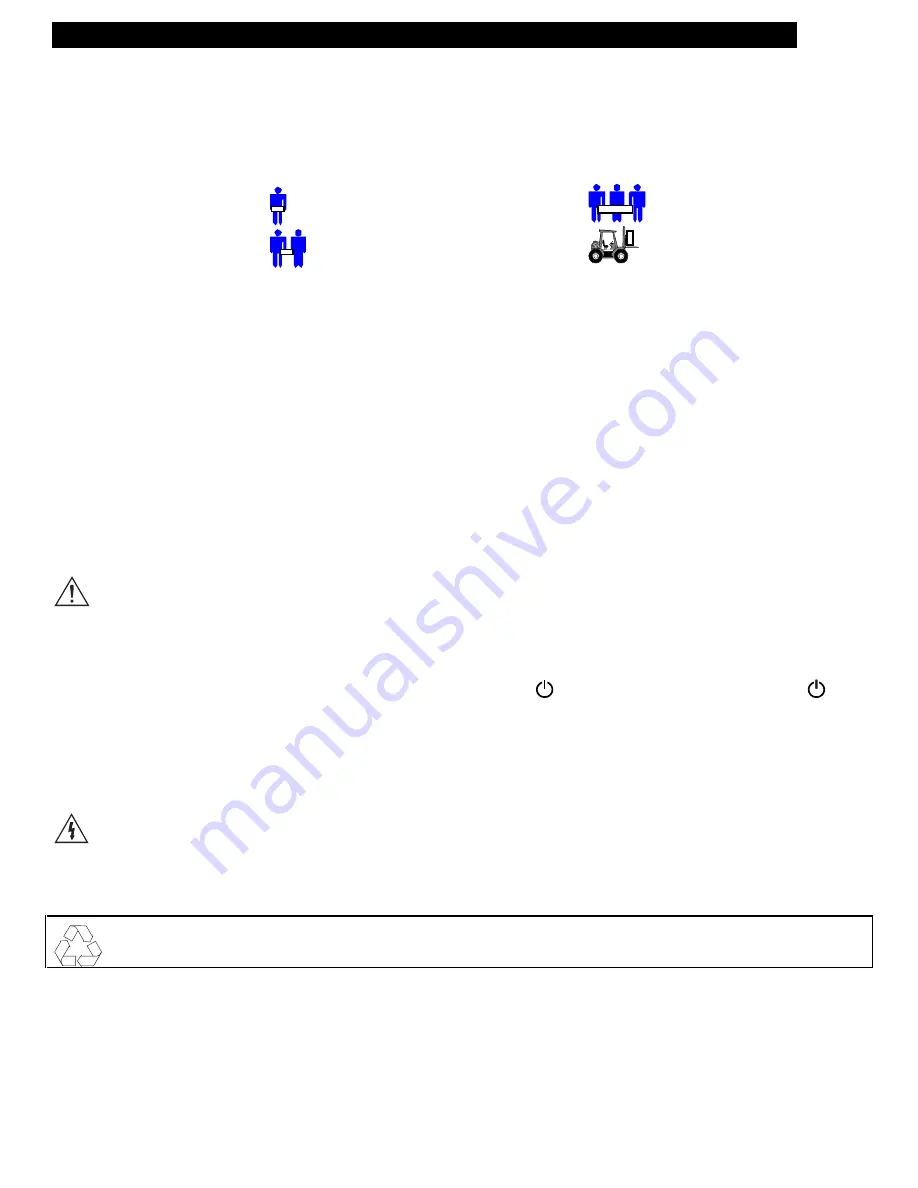
BayStack UPS45 Safety Information
English
202527-A
990-7067 Revision 1 7/98
IMPORTANT SAFETY INSTRUCTIONS - SAVE THIS GUIDE
This Safety Guide contains important instructions that should be followed during installation and maintenance of the BayStack UPS45
equipment and batteries.
Handling Safety
x
Be careful. Do not lift heavy loads without assistance.
<18 kg (<40 lb.)
18-32 kg (40-70 lb.)
32-55 kg (70-120 lb.)
>55 kg (>120 lb.)
x
Equipment with casters is built to move on a smooth surface without any obstacles.
x
Do not use a ramp inclined at more than 10
q.
x
This equipment is intended for installation in a temperature-controlled (0
q - 40q C) indoor area, free of conductive contaminants.
Electrical Safety
x
Do not work alone under hazardous conditions.
x
High short circuit current through conductive materials could cause severe burns.
x
A licensed electrician is required to install permanently wired equipment.
x
Check that the power cord(s), plug(s), and sockets are in good condition.
x
To reduce the risk of electric shock when grounding cannot be verified, disconnect the equipment from the AC power outlet before
installing or connecting to other equipment. Reconnect the power cord only after all connections are made.
x
Do not handle any kind of metallic connector before the power has been removed.
x
Use one hand, whenever possible, to connect or disconnect signal cables to avoid a possible shock from touching two surfaces with
different electrical grounds.
x
Connect the equipment to a three wire AC outlet (two poles plus ground). The receptacle must be connected to appropriate branch
circuit/mains protection (fuse or circuit breaker). Connection to any other type of receptacle may result in a shock hazard.
CAUTION! Deenergizing Safety
x
If the equipment has an internal energy source (the battery), the output may be energized when the unit is not connected to an AC power
outlet.
x
To deenergize pluggable equipment: first press the Off button for more than one second to switch the equipment off. Next disconnect
the equipment from the AC power outlet. Finally, disconnect the battery.
x
To deenergize permanently wired equipment: set the power switch to standby
. Next set the AC circuit breaker to standby
.
Then disconnect the batteries (including any expansion units). Finally, disconnect the AC power from the building power supply.
x
Pluggable equipment includes a protective earth conductor which carries the leakage current from the load devices (computer
equipment). If the total leakage current of the load devices exceeds 2 mA or is unknown, replace the power cord with one having a
locking plug of type IEC309.
x
Use of this equipment in life support applications where failure of this equipment can reasonably be expected to cause the failure of the
life support equipment or to significantly effect its safety or effectiveness is not recommended.
WARNING! Battery Safety
x
This equipment contains potentially hazardous voltages. Do not attempt to disassemble the unit. The only exception is for equipment
containing batteries. Battery replacement using the procedures below is permissible. Except for the battery, the unit contains no user
serviceable parts. Repairs are performed only by factory trained service personnel.
The batteries in the equipment are recyclable. They contain lead and pose a hazard to the environment and human health if not
disposed of properly. Refer to local codes for proper disposal requirements or return the battery to a factory authorized service
center.
x
Do not dispose of batteries in a fire. The batteries may explode.
x
Do not open or mutilate batteries. They contain an electrolyte which is toxic and harmful to the skin and eyes.
x
To avoid personal injury due to energy hazard, remove wrist watches and jewelry such as rings when replacing the batteries. Use tools
with insulated handles.
x
Replace batteries with the same number and type of batteries as originally installed in the equipment.
Replacement and Recycling of Batteries
See your dealer or the User Manual for information on replacement battery kits and battery recycling.




