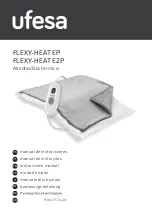Appendix H: Terminal Control Diagrams
Occupied Ventilation
Occupied ventilation is achieved by closing the occupancy
contact to the terminal interface shown in Figure H1.
These terminals require a dry contact which could be pro-
vided by a number of types of controls such as a timer,
light sensor, occupancy sensor, building management
system or other. The unit will not operate unless these
contacts are closed.
Occupied Timer Sensor
Occupied ventilation is achieved by connection to the
terminal interface shown in Figure H2. These terminals re-
quire a dry contact which could be provided by a number
of types of controls such as a timer, light sensor, occu-
pancy sensor, building management system, or other. The
unit will not operate unless these contacts are closed.
IMPORTANT
DDC units can be turned on/off through software.
301
302
304
305
305
306
307
308
320
321
322
323
324
325
374
375
376
377
OCCUPANCY
CONTACT
CR
Note:
This is the only
connection needed to
start single-speed units.
Figure H1: Occupied ventilation for DDC controls
package and electro-mechanical controls
301
302
304
305
305
306
307
308
320
321
322
323
324
325
326
327
328
329
1
2 3 4 5
12
6
9
Figure H2: Occupied ventilation for DDC controls
package and electro-mechanical controls
VCES-VHC-IOM-1F – VHC-36, -42 & -50
44