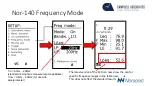Nor-140 L(t) Parameters
If you have option 7 on the Nor-140
you will see ‘A’ down the side,
otherwise it will be straight to the l
ast screen
8
Press button 5 to scroll between
weighting networks
(if you have the option)
For Noise Nuisance you only really need Leq. SPL is
required for BS4142. 1/3 Leq gives 1/3 octave
spectrums per second (or per resolution setting)
for tonal investigations
Содержание 140
Страница 1: ...Norsonic 140 User Guide Getting the Settings Right 1 ...
Страница 4: ...Nor 140 Clock Make sure set clock is highlighted before pressing enter ...
Страница 14: ...Running Measurements 14 ...
Страница 18: ...Nor 140 Button 3 Function Display Sound Pressure Level Leq Max Min 18 ...
Страница 19: ...Nor 140 Button 9 A Pre weighting Display 19 ...
Страница 20: ...Single Axis Vibration FFT Assessment 20 ...
Страница 21: ...Nor 140 Vibration The units for the front screen can be changed in the Miscellaneous menu screen ...
Страница 23: ...Nor 140 Vibration Change the frequency mode to have a w next to 1 3 to widen the frequency bands down to 0 4Hz ...
Страница 26: ...Notes 26 ...