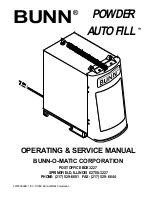20
Maintenance and Service
Cleaning the Static Seal
To clean the static seal:
NOTE
The static seal does not need to be removed from the needle assembly for cleaning.
1.
Gently wipe excess fluid from inside walls of the seal using a swab (P/N 7204301).
2.
Turn the jet body so that the needle tip is pointing downward, place it over a container
suitable to collect solvent, and flush the wetted seal surfaces thoroughly with the solvent.
3.
Remove solvent from the seal using compressed air at 1.5 bar (22 psi).
4.
Inspect the seal for traces of fluid or wall damage.
If traces of fluid are detected, perform Steps 1-3 again until the seal is thoroughly clean.
If wall damage is detected, discard and replace the seal.
Figure 6-4 Cleaning the Static Seal
Removing the Static Seal
To remove the static seal:
1.
Remove the Stroke Adjustment Assembly.
2.
Using the static seal tool (P/N 7204290), press the needle assembly through the seal, into the
jet body. See Figure 6-5.
Figure 6-5 Removing the Static Seal
Содержание DispenseJet DJ-9500
Страница 1: ...DispenseJet Series DJ 9500 Owner s Manual...
Страница 17: ...Installation 11 Figure 4 1 Connection Diagram Axiom X 1000...
Страница 54: ......