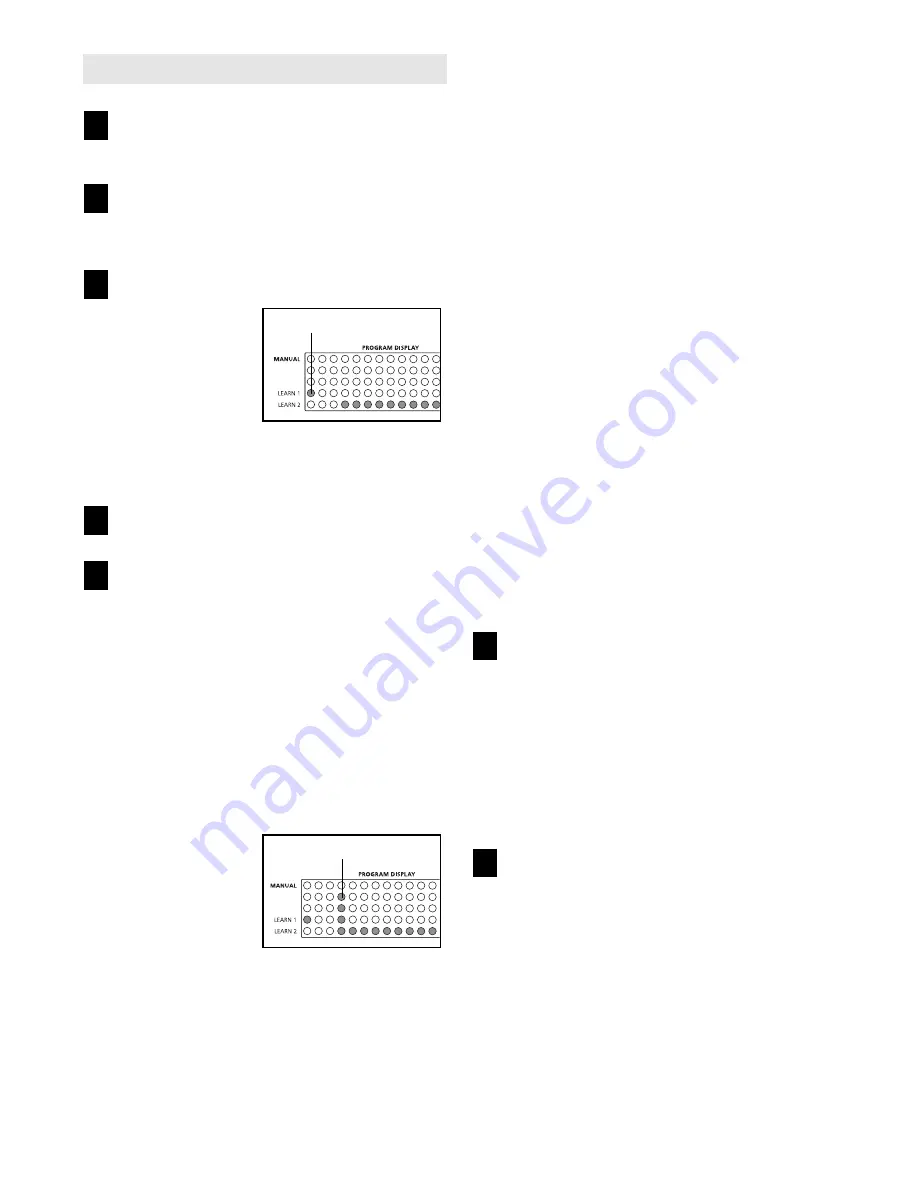
13
HOW TO CREATE A CUSTOM PROGRAM
Make sure that the power cord is plugged in.
Refer to page 9.
Press any button on the console or move the
pedals to turn on the power.
Refer to step 2 on page 10.
Select one of the custom programs.
When the power is
turned on, the
manual mode will
be selected and
the manual indica-
tor will light. To
select a custom
program, press
the SELECT WORKOUT button repeatedly until
one of the two custom program indicators lights.
Press the START PROGRAM button and begin
exercising.
Press the RECORD button and program the
desired resistance and ramp angle settings.
When the RECORD button is pressed, the indica-
tor beside the button will light.
Resistance and
ramp angle settings can be programmed only
when the indicator is lit.
Note: When the indica-
tor beside the RECORD button is lit, the left LED
display will show the elapsed time instead of the
time remaining in the program.
Refer to the program display. Each custom pro-
gram is divided into one-minute segments. One
resistance setting and one ramp angle setting
can be pro-
grammed for each
segment. The
resistance setting
for the first seg-
ment will be
shown in the
flashing Current
Segment column
of the program display. (The ramp angle settings
are not shown in the program display.) To program
the desired resistance and ramp angle settings
for the first segment, simply adjust the resistance
of the pedals and the angle of the ramp as
desired with the RESISTANCE and RAMP
ANGLE buttons. As the resistance setting is
increased, additional indicators will light in the
Current Segment column of the program display.
Note: While you are creating a custom program,
the program display will show a maximum of five
lit indicators, even if you program a higher resis-
tance setting.
When the first segment of the program is com-
pleted, the current resistance setting and the cur-
rent ramp angle setting will be stored in memory.
All columns in the program display will then move
one column to the left and the resistance setting
for the second segment will be shown in the
flashing Current Segment column. Program resis-
tance and ramp angle settings for the second
segment as described above.
Repeat this procedure until you have programmed
resistance and ramp angle settings for as many
segments as desiredÑcustom programs can
have up to forty segments.
Note: If you stop exercising for six seconds or
longer, the program will pause and the left LED
display will begin to flash. To restart the program,
simply resume exercising.
Press the SELECT WORKOUT button to end
the custom program.
When you have programmed resistance and
ramp angle settings for as many segments as
desired, press the SELECT WORKOUT button.
The resistance and ramp angle settings that you
programmed and the number of completed
segments will be stored in memory. To use the
custom program, see HOW TO USE CUSTOM
PROGRAMS on page 14.
When the program is finished, turn off the
power.
Refer to step 8 on page 11.
7
6
5
4
3
2
1
Custom Program Indicator
Current Segment










































