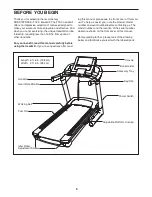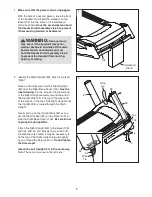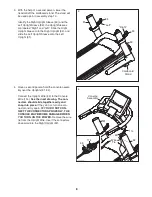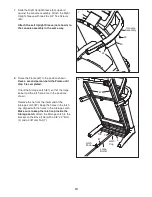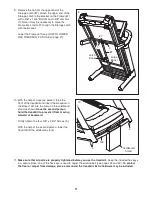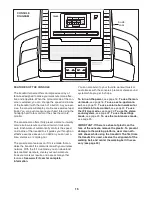18
To reset the console, press the iFit Menu button in
the upper right corner of the screen. To pause the
workout, press the Pause button. To continue the
workout, press the Resume button or the Start but-
ton. To end the workout and select a new workout,
press the New Workout button. To end the work-
out, press the End Workout button.
Note: The small wire-
less symbol in the
upper right corner of the
screen will show your
wireless connection sta-
tus. If the symbol is yel-
low, your treadmill is
connected to your wireless network. If the symbol
is green, your treadmill is connected to your wire-
less network and you have logged in to
www.iFit.com. If the symbol does not appear, your
treadmill is not connected to your wireless network.
6. Measure your heart rate if desired.
Note: If you use the handgrip heart rate monitor
and the chest heart rate monitor at the same
time, the console will not display your heart
rate accurately.
For information about the chest
heart rate monitor, see page 12.
Before using
the handgrip
heart rate mon-
itor, remove
the sheets of
plastic from the
metal contacts,
if necessary. In
addition, make
sure that your
hands are clean.
To measure your heart rate,
stand on the walking
platform
and hold the metal contacts on the
handrails for approximately ten seconds—
avoid
moving your hands.
When your pulse is detected,
your heart rate will be shown.
For the most accu-
rate heart rate reading, continue to hold the
contacts for about 15 seconds.
7. When you are finished exercising, remove the
key from the console.
Step onto the foot rails and press the Stop button
repeatedly until a workout summary appears on
the screen. After you view the workout summary,
press the Done button. Then, remove the key from
the console and put it in a secure place.
When you are finished using the treadmill, press
the power switch into the off position and unplug
the power cord.
IMPORTANT: If you do not do
this, the treadmillʼs electrical components may
wear prematurely.
Contacts