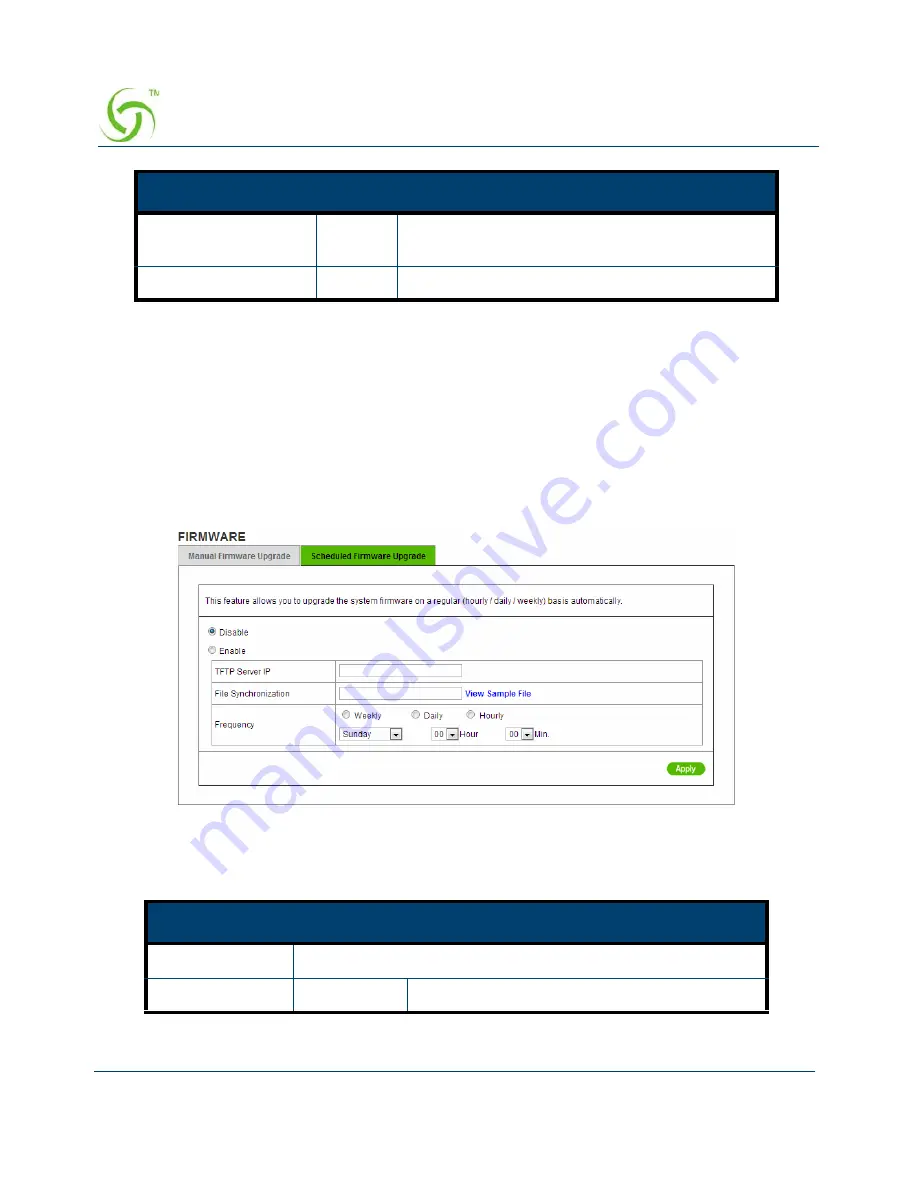
A
CCESS
G
ATEWAY
188
Configuring the Wireless Connect Gateway
Note:
1.
1.
Before downloading the new firmware, administrator must save the configuration file to
restore configuration parameters of the device.
2.
2. Do not turn the power off during the upgrade process. This will damage the unit.
Scheduled Firmware Upgrade
Scheduled Firmware Upgrade is a program that enables an automatic upgrade to the latest
firmware version through the TFTP server.
Figure 180 Scheduled Firmware Upgrade Setting Screen
Remote TFTP Server
IP Address
Empty
Enter the IP address of TFTP Server.
File Name
Empty
Enter the file name in the File Name field.
Item
Default
Description
Disable/Enable
Disables or enables the scheduled firmware upgrade function.
TFTP Server IP
Empty
Enter the IP address of TFTP Server.
Item
Default
Description
Содержание NWCG
Страница 1: ......
Страница 14: ...ACCESS GATEWAY 12 Introduction ...
Страница 19: ...ACCESS GATEWAY Installation 17 Figure 7 Wireless Connect Gateway Connection ...
Страница 20: ...ACCESS GATEWAY 18 Installation ...
Страница 23: ...ACCESS GATEWAY Configuring the Wireless Connect Gateway 21 Figure 13 Wizard Setup Screen ...
Страница 53: ...ACCESS GATEWAY Configuring the Wireless Connect Gateway 51 RADIUS Figure 40 RADIUS Setting Screen ...
Страница 59: ...ACCESS GATEWAY Configuring the Wireless Connect Gateway 57 Figure 44 Redirect Login Page Code Screen ...
Страница 68: ...ACCESS GATEWAY 66 Configuring the Wireless Connect Gateway Figure 54 Accounting Setting Screen ...
Страница 94: ...ACCESS GATEWAY 92 Configuring the Wireless Connect Gateway Figure 78 User Account Information ...
Страница 100: ...ACCESS GATEWAY 98 Configuring the Wireless Connect Gateway Log Categories Figure 83 Log Settings Screen ...
Страница 121: ...ACCESS GATEWAY Configuring the Wireless Connect Gateway 119 Figure 94 System Setting Screen ...
Страница 146: ...ACCESS GATEWAY 144 Configuring the Wireless Connect Gateway Figure 125 Account Printout Customization Setting Screen ...
Страница 153: ...ACCESS GATEWAY Configuring the Wireless Connect Gateway 151 ...
Страница 155: ...ACCESS GATEWAY Configuring the Wireless Connect Gateway 153 Figure 138 Service Selection Page Setting Screen Secure Pay ...
Страница 157: ...ACCESS GATEWAY Configuring the Wireless Connect Gateway 155 Successful Page Figure 140 Successful Page Setting Screen ...
Страница 166: ...ACCESS GATEWAY 164 Configuring the Wireless Connect Gateway Figure 154 DDNS Setting Screen ...
Страница 178: ...ACCESS GATEWAY 176 Configuring the Wireless Connect Gateway Figure 163 Application ...
Страница 180: ...ACCESS GATEWAY 178 Configuring the Wireless Connect Gateway Figure 165 System Status Screen ...
Страница 181: ...ACCESS GATEWAY Configuring the Wireless Connect Gateway 179 Figure 166 System Status Screen ...
Страница 193: ...ACCESS GATEWAY Configuring the Wireless Connect Gateway 191 Figure 184 System Account Setting Screen ...
Страница 202: ...ACCESS GATEWAY 200 Configuring the Wireless Connect Gateway ...





























