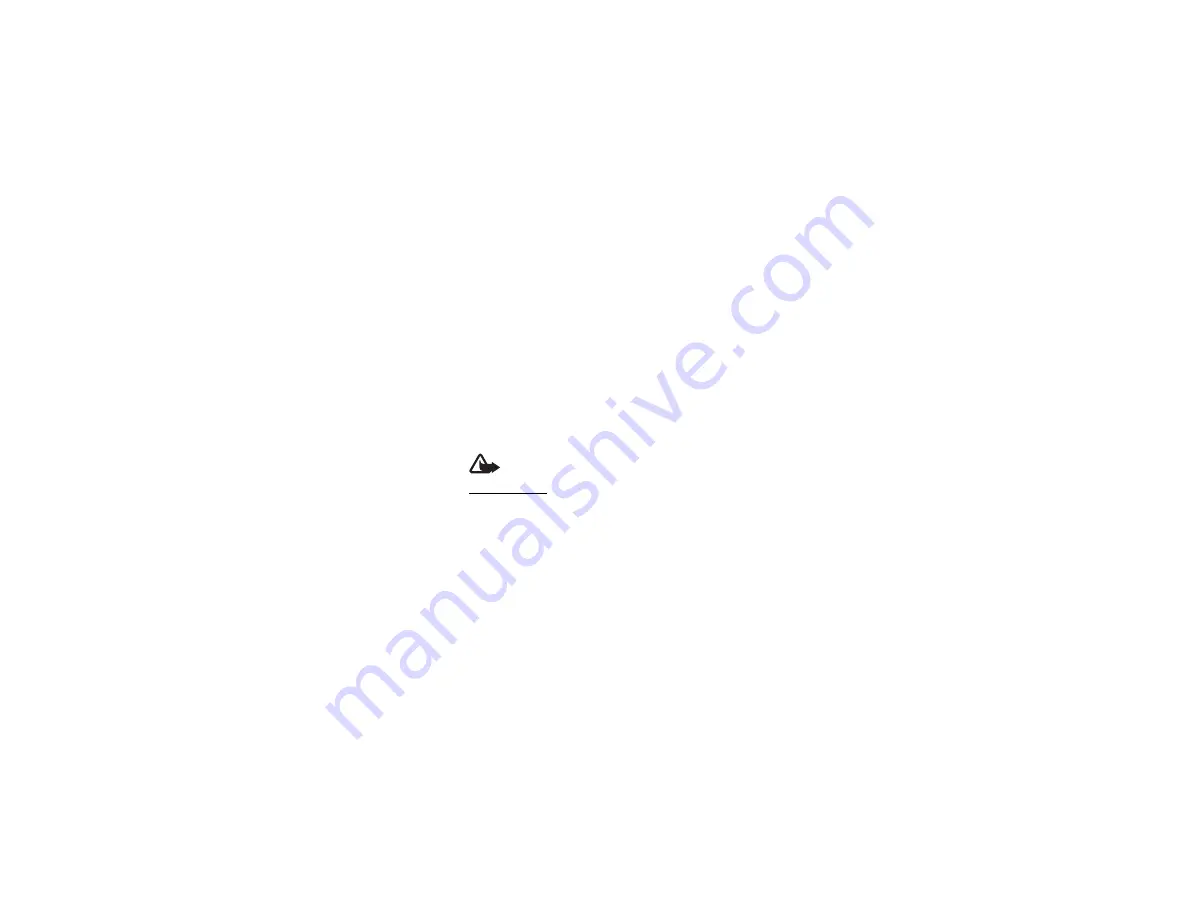
ENGLISH
Wear the headphones (1) so that the microphone (2) is near to your
mouth (see Figure 7). Attach the headset to your clothing using the clip
(5). The headset is now ready for use.
Keep all accessories and enhancements out of the reach of small children.
Parts of the headset are magnetic. Metallic materials may be attracted to
the headset. Do not place credit cards or other magnetic storage media
near the headset, because information stored on them may be erased.
Warning:
When you use the headset, your ability to hear
outside sounds may be affected. Do not use the headset
where it can endanger your safety.
Adjust the volume
To adjust the volume, press the volume key (4) up or down.
Содержание WH-700
Страница 1: ...Nokia Stereo Headset WH 700 9206934 1 7 ...



























