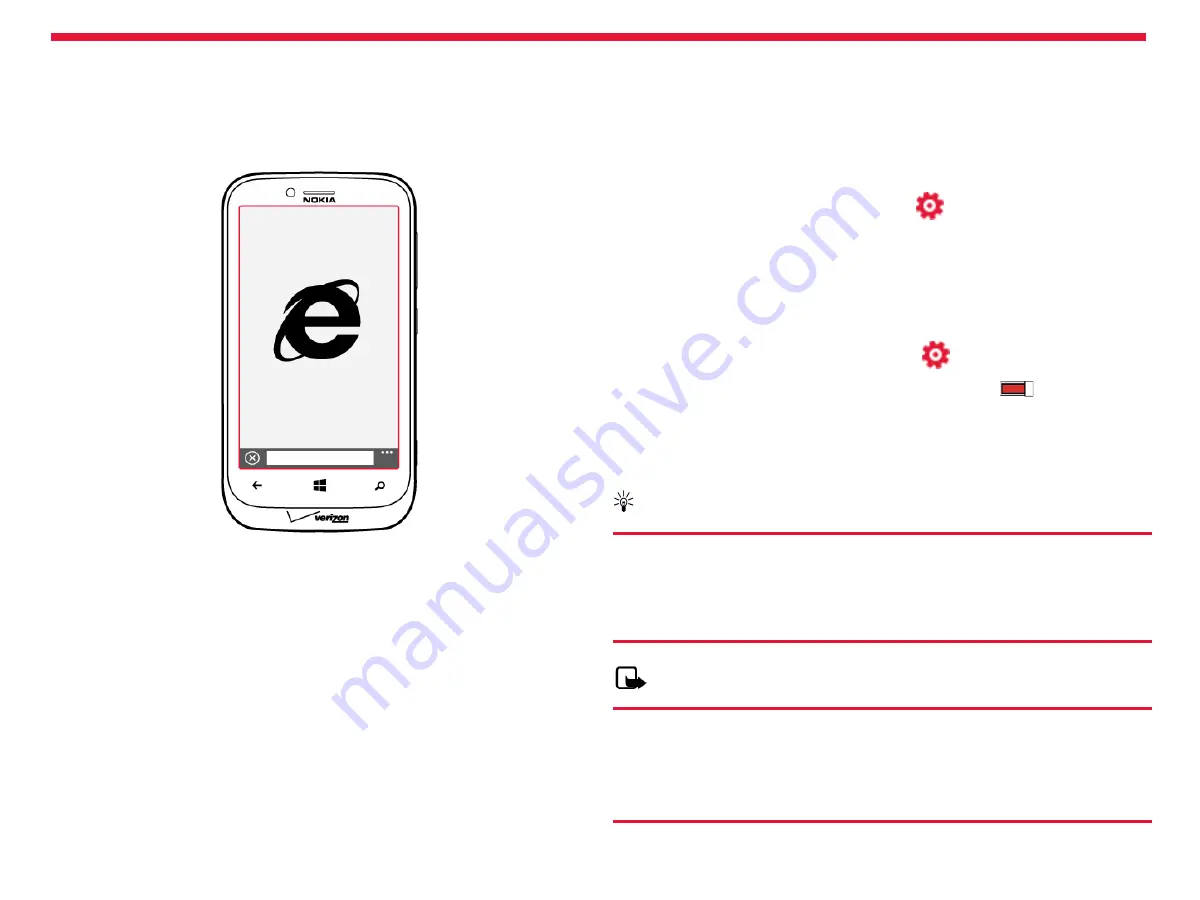
Nokia Lumia 822: Internet
Chapter 11
Define how your phone connects to the internet
Does your network service provider charge you a fixed fee for data
transfer, or on a pay as you use basis? To use the optimal connection
method, change the Wi-Fi and mobile data settings.
From the start screen, swipe left and tap
Settings
.
Use a Wi-Fi connection
1. Tap
Wi-Fi
and switch
Wi-Fi networking
to
On
.
2. Select the desired connection.
Using a Wi-Fi connection is generally faster and less expensive than us-
ing a cellular data connection.
Internet
The Internet section covers how to:
•
Set up Wi-Fi
•
Browse the web
•
Set up bookmarks
•
Empty the cache
•
Switch to cellular data connection
•
Edit an internet access point
•
Add a multimedia message access point
•
Close all data connections
•
Close Wi-Fi connections
•
Close all network connections
Connecting to a Wi-Fi network is a handy way of accessing the internet.
When out and about, you can connect to Wi-Fi networks in public places,
such as a library or internet café.
From the start screen, swipe left and tap
Settings
>
WiFi.
Tip:
Your phone periodically checks for and notifies of available
connections. The notification appears briefly at the top of
the screen. To manage your Wi-Fi connections, tap the notifi
-
cation.
Note:
Using Wi-Fi may be restricted in some countries. For example,
in the USA and Canada, you are only allowed to use 5.15 -
5.25 GHz Wi-Fi indoors. For more information, contact your
local authorities.
4
5
Содержание Verizon Lumia 822
Страница 1: ...User Guide ...
Страница 2: ...Nokia Lumia 822 Front_Cover Verizon Nokia Lumia 822 ...






























