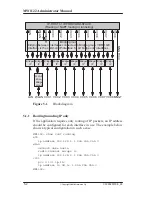Installing Nokia MW1122
E
Copyright Nokia Networks Oy
C33902001SE_00
4-3
3. Insert the wireless LAN card gently into the MW1122 wireless
LAN slot on the MW1122 back panel. Ensure that the card is
aligned correctly.
4. Switch on MW1122. The PWR indicator lights up.
5. Ensure that wireless LAN clients have the same configuration as
the wireless LAN card in the MW1122 modem and that they are in
the Infrastructure mode. The default wireless LAN configuration
of MW1122 is the following:
regulatory-domain
according to your location of use (Europe,
Canada, USA, or Japan)
network name
MW-wxyz (case-sensitive), where wxyz are
the last four numbers from your MW1122
serial number
6. Connect the 8-pin Ethernet cable between your PC and the
Ethernet connector on the MW1122 back panel. Switch on your
PC. The ETH indicator is lit.
7. Connect the 6-pin ADSL line cable between the ADSL connector
on the MW1122 back panel and your ADSL line wall socket. If
you want to use telephone and data services simultaneously
connect a splitter according to Figure 4-1. After a while, the DSL
indicator starts blinking indicating that the ADSL connection is
being established. After the connection has been established
successfully the DSL indicator remains lit.
Содержание MW1122
Страница 1: ...Nokia MW1122 T66520 ADMINISTRATOR MANUAL ADSL WLAN Routerā ...
Страница 5: ...MW1122 Administrator Manual E Copyright Nokia Networks Oy C33902001SE_00 iv ...
Страница 9: ...MW1122 Administrator Manual E Copyright Nokia Networks Oy C33902001SE_00 viii ...
Страница 31: ...MW1122 Administrator Manual E Copyright Nokia Networks Oy C33902001SE_00 3 6 ...
Страница 121: ...MW1122 Administrator Manual E Copyright Nokia Networks Oy C33902001SE_00 5 86 ...