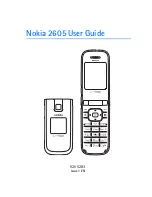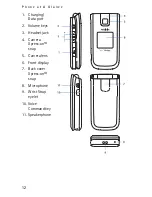P h o n e a t A G l a n c e
15
Each main menu contains submenus and lists from which you
can select or view items and customize your phone features.
Some features may not be available, depending on your network.
For more information, contact Verizon Wireless.
You can also change the layout of the Main Menu from Standby Mode
by selecting
MENU
>
Settings & Tools
>
Display Settings
>
Main Menu
Settings
>
Tab
,
List
, or
Grid
. See "Main Menu Settings," p. 69.
Note:
In this guide, all the operations are instructed in the
"Default List" view mode unless specially indicated.
■
Navigate Menus
1. In Standby Mode, use the Left and Right Soft keys to select
Message
or
Contacts
. To access the main menus, select
MENU
with the OK key, then scroll up or down (or scroll left or right in
the "Tab" mode).
To provide a visual representation of your current position in
the menu structure, a scroll bar may be displayed on the right
side of the screen.
2. Press the Clear key
to return to the previous screen.
3. Press the End key
to return to the Standby Mode from any
menu or submenu.
4. Press the OK key to select highlighted menus and submenus.
■
Directional Key
You can use the Directional key to move up,
down, left, and right through the menu options.
Depending on how you configure your phone,
some or all of the following menu shortcuts
may be available in Standby Mode using the
Directional key. See "Set Directional Keys," p. 70.
Содержание Mirage
Страница 1: ...MESSAGING PHONE with Xpress on snaps User Guide Printed in China ...
Страница 2: ...Nokia 2605 User Guide 9205283 Issue 1 EN ...
Страница 100: ...99 Notes ...
Страница 101: ...100 Notes ...