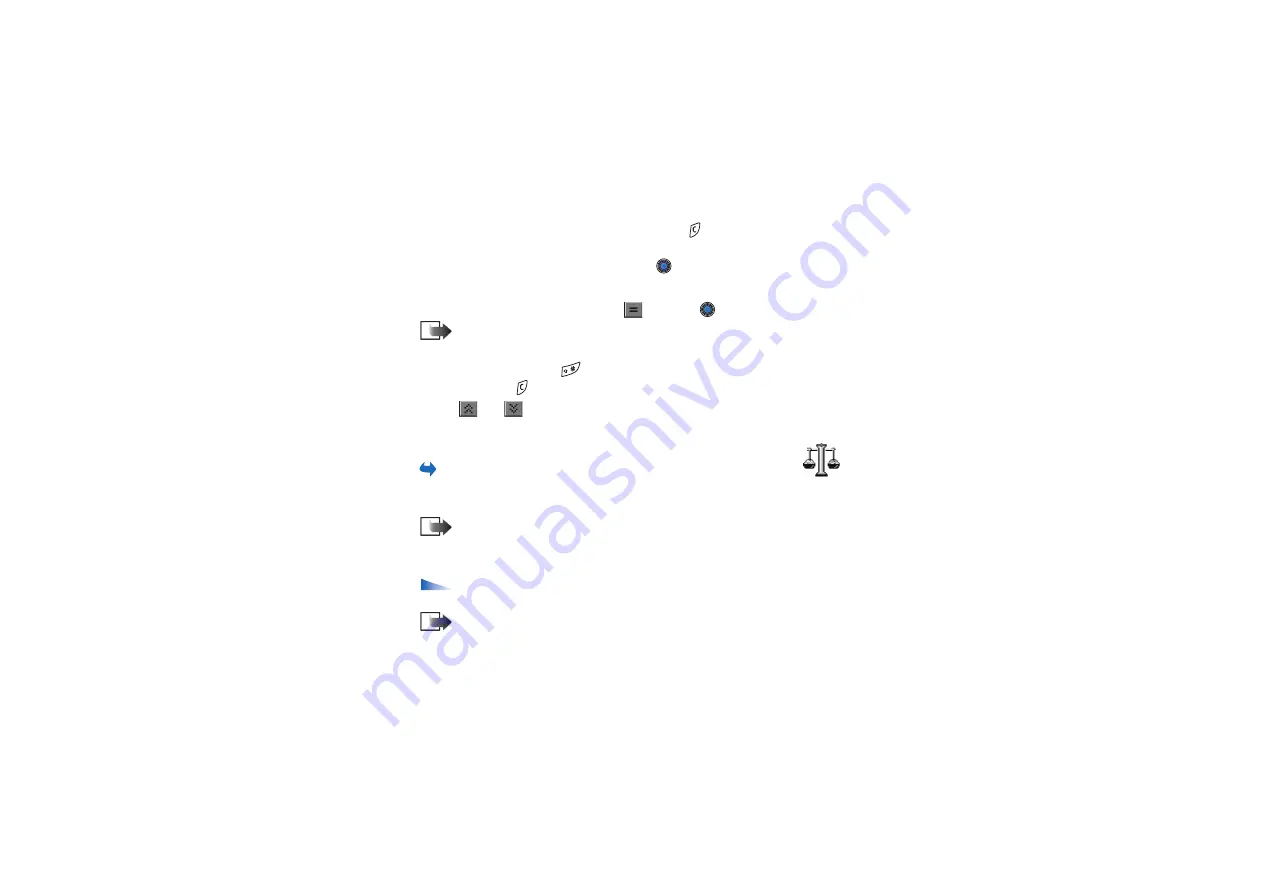
Extras
141
Copyright
©
2003 Nokia. All rights reserved.
1. Enter the first number of your calculation. Press
to erase a mistake in the
number.
2. Scroll to an arithmetic function and press
to select it.
3. Enter the second number.
4. To execute the calculation, scroll to
and press
.
Note:
The Calculator has limited accuracy and rounding errors may occur,
especially in long divisions.
• To add a decimal, press
.
• Press and hold
to clear the result of the previous calculation.
• Use
and
to view previous calculations and move in the sheet.
■
Converter
Go to
Menu
→
Extras
→
Converter
.
In Converter, you can convert measures such as
Length
from one unit to
another, for example,
Yards
to
Metres
.
Note:
The Converter has limited accuracy and rounding errors may occur.
Converting units
Options in Converter :
Conversion type
,
Currency rates
(not applicable to
other units),
Help
, and
Exit
.
Note:
To make currency conversion you must first set the exchange
rate..






























