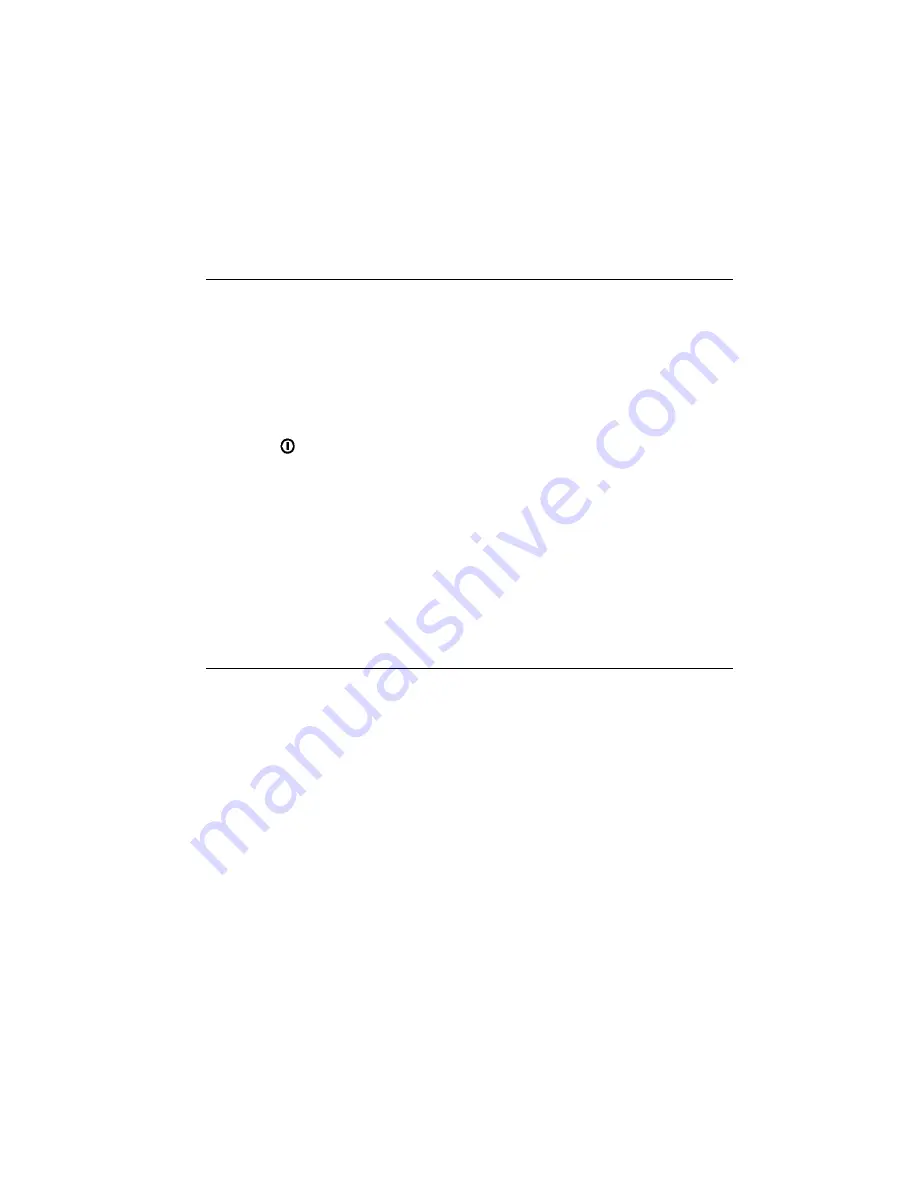
Chapter 4 - Telephone
4-1
4. Telephone
To make phone calls, the following requirements
must be met:
• An activated SIM card must be inserted.
• The phone interface must be switched on.
For a description of the phone interface keys and
especially the button, see Chapter 13 ”Phone
interface” on page 13-1.
Note:
The phone interface keys are not func-
tional when the device cover is open.
The Telephone application is activated by press-
ing the Tel.
application button on the keyboard.
Some of the telephony operations explained
here can be made via the phone interface.
Note the following Telephone properties:
• Opening or closing the cover does not affect
active phone calls.
• If you have made a voice call via the phone
interface and you open the cover, the Tele-
phone application starts automatically. You
can continue the call after activating the
handsfree mode (see ”Telephone settings” on
page 4-1).
• When you make a call via the communicator
interface, the handsfree mode is activated
automatically.
Note:
In some US networks, to make a long dis-
tance call to another GSM phone you
need to add +1 and the area code in front
of the phone number. Please check with
your network operator.
Telephone settings
To view the Tel. application settings:
Press
Settings
in the Telephone main view. A list
of several settings groups will open:
Ringing settings
Voice call forward
Voice call restrictions
Call waiting
Calling card settings
Single number settings
Other settings
To change the settings:
•
Select a group and press
Change
to open it.
‚
Select a setting and press
Change
to open it.
For network services such as call forward, call
restrictions or call waiting, you must request the
setting status from the network with the
Get
status
command. See the following sections for
details.
Ringing settings
All sounds — Ring (default), Beep, Silent or Silent
for. The All sounds setting determines the in-
coming call alert and all other alarms. The Silent
for setting lets you preset the length of time you
want the silent mode to be active. You may want
to use this setting so you do not forget to turn
the ringing tone back on after a meeting, for ex-
ample. When sounds are set to Silent, Beep, or
Silent for, the call status indicator shows the
text SILENT. This setting affects both interfaces.
An incoming call is always indicated by a note,
regardless of the chosen setting.
Содержание 9000i
Страница 1: ...Owner s Manual 9357106 Issue 1 1 US ...



































