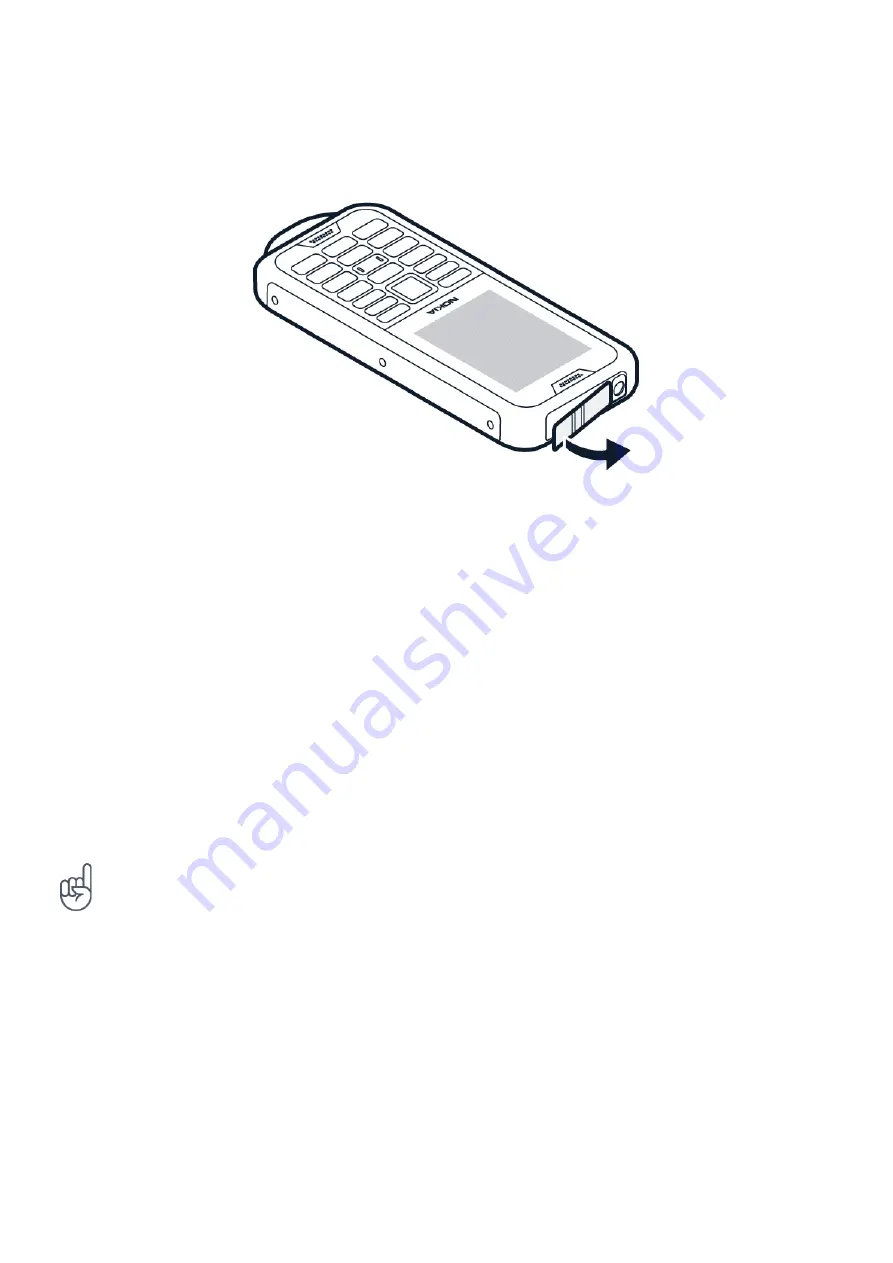
Nokia 800 Manual do usuário
Charge the battery
1. Plug the charger into a wall outlet.
2. Open the top cover of the phone: put your fingernail in the seam between the phone and
the cover and pull the cover down.
3. Connect the charger to the phone. When done, unplug the charger from the phone, then
from the wall outlet.
4. Press the cover firmly back in place to prevent dust or water entering the phone and
damaging it.
If the battery is completely discharged, it may take several minutes before the charging
indicator is displayed.
Dica:
você poderá utilizar o carregamento USB quando uma tomada não estiver disponível. A
eficiência da fonte de carrregamento do USB varia significativamente e pode demorar muito
tempo para que o carregamento seja iniciado e o dispositivo comece a funcionar. Verifique se
o seu computador está ligado.
Save power
To save power:
1. Charge wisely: always charge the battery
fully.
2. Select only the sounds that you need:
mute unnecessary sounds, such as keypad
sounds.
3. Use a wired headset, rather than the
loudspeaker.
© 2020 HMD Global Oy. Todos os direitos reservados.
11


























