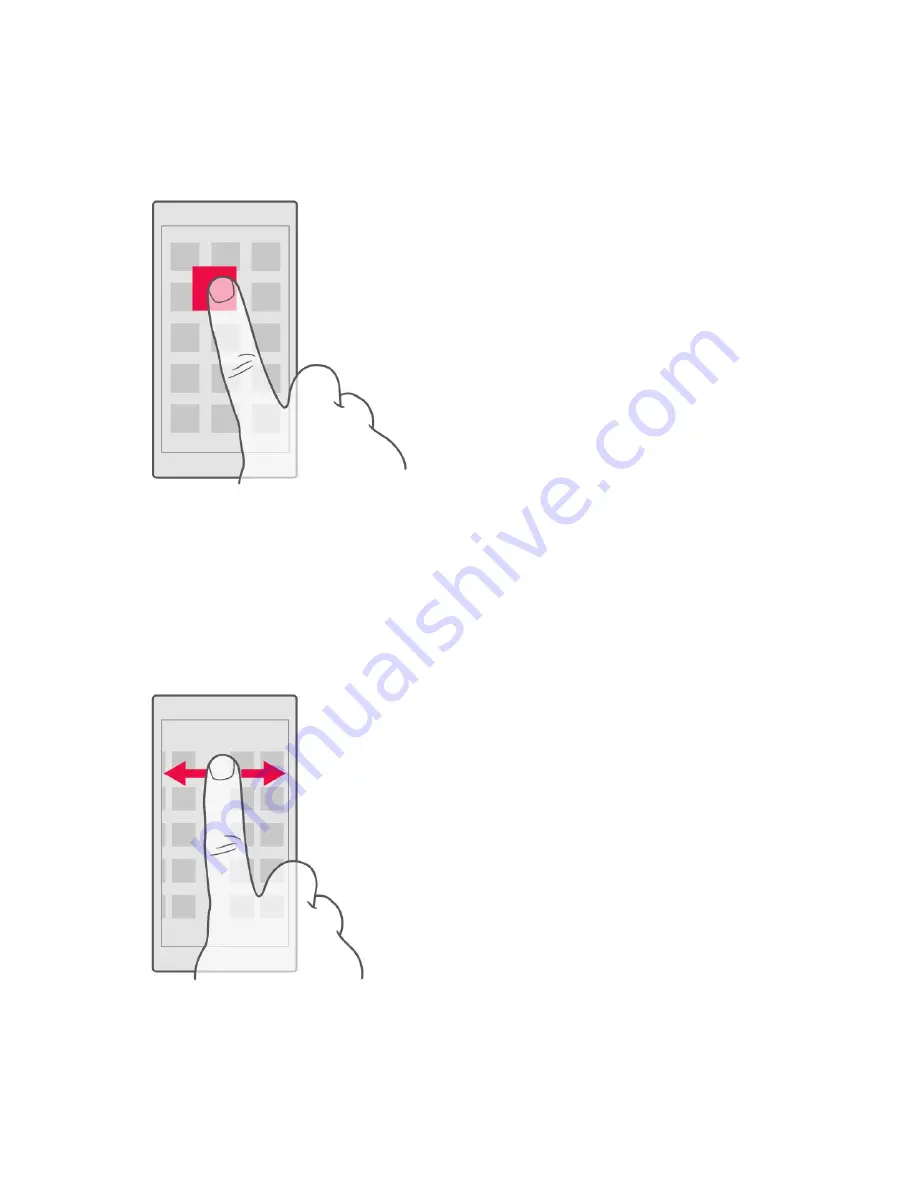
TAP AND HOLD TO DRAG AN ITEM
Place your finger on the item for a couple of seconds and slide your finger across
the screen.
SWIPE
Place your finger on the screen and slide your finger in the direction you want.
Nokia 5.1 User Guide
© 2018 HMD Global Oy. All rights reserved.
12