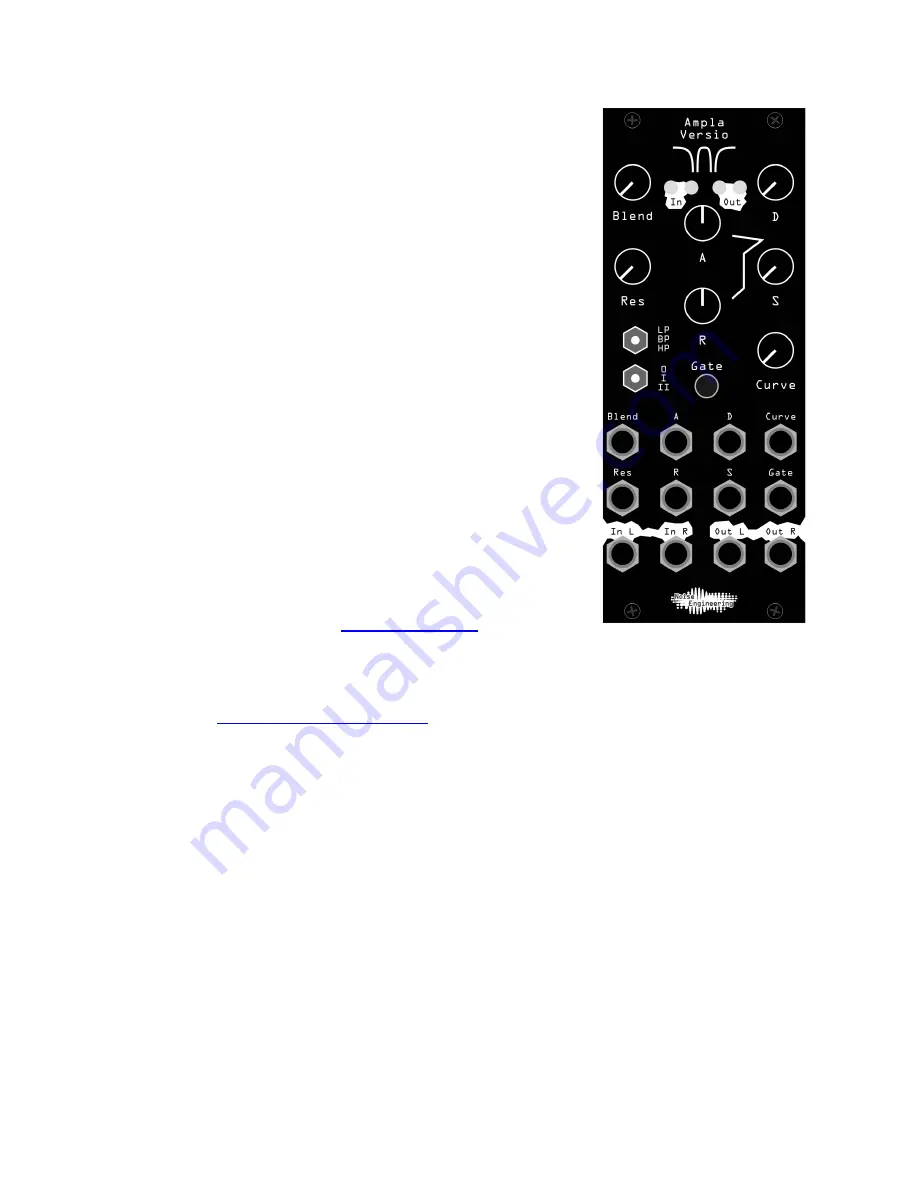
Patch Tutorial
Start with the Blend parameter fully counterclockwise, and
the 0/I/II switch in the left position. Patch an audio source to
the L input (if your source is stereo patch to the R input as
well). Patch the L/R outputs to your mixer. Patch a gate
sequencer or keyboard gate output to the Gate input and
tweak the A/D/S/R parameters to create an envelope shape
that suits your style.
Next, turn Blend fully clockwise and try out the LP/BP/HP
filter settings to shape your sound harmonically as well as
dynamically.
Finally, flip the 0/I/II switch to the I or II position to add some
chorus and width to your sound.
As on the DV, all non-switch parameters are CV
controllable. Try mapping a CV channel of your sequencer,
or a velocity or mod wheel output from a controller to the
Blend parameter to give your sound an extra layer of tonal
variation.
Firmware updating
The Ampla Versio firmware can be loaded to the Versio
hardware by the user via our
. In the
unlikely event that the need arises, firmware patches will also be available on that site.
The Versio hardware can be flashed back to the Desmodus Versio firmware or any
other available firmware at any time.
Webapp link:
To update the firmware on your Ampla Versio:
1. Turn off the power to your case and unscrew AV.
2. Remove the power connector on the back of AV.
3. Plug a micro USB connector into the port on the pack of the module, and the other
end into your computer.
4. Follow the instructions in the webapp.
4





