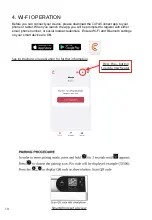CHILD LOCK
Press and hold the buttons for 3 seconds until appears to lock the heater
controls. Repeat the procedure to unlock.
FACTORY RESET
To restore factory settings, press the button for 3 seconds to enter the menu. Select the
factory setting icon using the buttons.
3. PANEL MODE OPERATION
GENERAL VIEW
Main Functions
Icon
Description
Power Button
Switches unit On and Off, located on the top of the
panel, left of the display.
Temperature
Adjustment
Use the buttons when adjusting the temperature.
Mode Select
Use this Button to change between modes
Comfort Mode
When selected, the temperature can be adjusted.
Eco Mode
In order to save running costs, the temperature can be
set between 7-30C.
Away Mode
When selected the heater maintains a temperature of
7°C, preventing from freezing.
Schedule Mode
(wi-fi)
Heater operates according to the program set on the
app. Heater must be on « connected » mode
9
On/Off
On / Standby
Switches unit On and Standby, located on the top of the
panel, left of the display.
9.
Содержание 7358-3TWIFI
Страница 13: ......