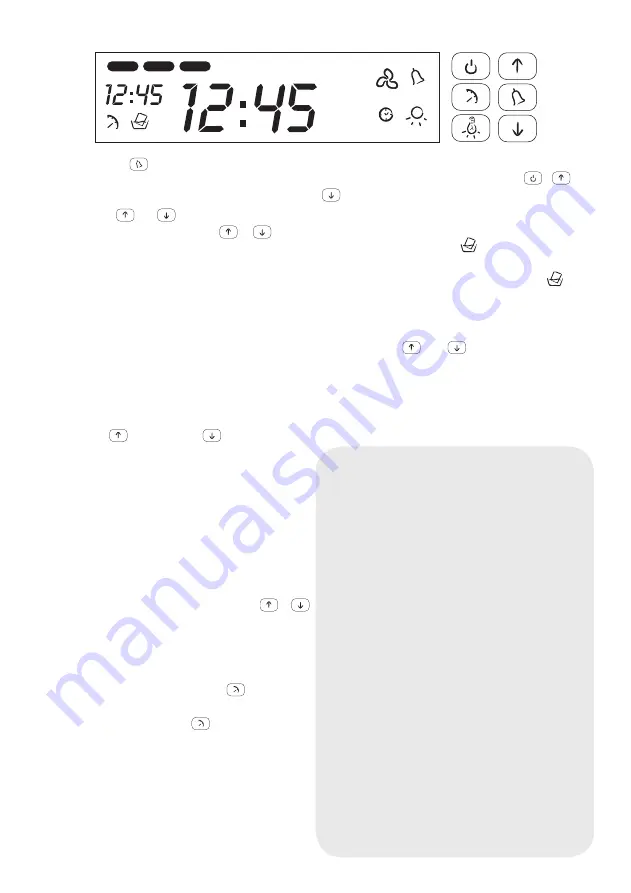
4 ALARM BUTTON
. SELECTING AND PROGRAMMING
THE ALARM.
When you select this option, the alarm icon
comes on. The alarm should also flash 00:00. To adjust the
alarm, press the
and
keys. The upper time limit is
99:59 minutes. If you keep pressing the
or
keys for
more than 2 seconds, the alarm time change speed increases.
After 5 seconds of not pressing any key, the bell symbol stops
flashing and the countdown starts. When the alarm is activa-
ted, the symbol flashes and the audio warning is activated.
Press any key to deactivate the alarm and this function will
automatically be deactivated and then return to the status
where it was before the function was activated.
If you do not press any key, after 5 minutes the bell will stop in
all options, with the bell symbol flashing. This flashing can be
stopped by pressing any key.
5.- INCREASE
OR DECREASE
BUTTONS.
A multi-
function button:
The type of function that can be carried out by pressing these
keys, will be the function that does not flash on the display. All
functions that flash on-screen mean that they are activated
functions but that their properties cannot be varied.
- Motor function. Default function. When the speed increases
or decreases the bars on the screen come on or switch off.
When the third speed is increased, the Turbo symbol comes
on.
- Light Function. This should be adjusted using the
or
keys.
- Time Function. This is described in the function section.
- Alarm Function. This is described in the function section.
6. MOTOR FUNCTION TIMING BUTTON
.
This function only works when the motor is on.
When you press this function, the
symbol comes on and
the speed bar flashes, which is activated at the time. The
current speed is maintained for 5 minutes and when it ends the
lower speed is activated for a further 5 minutes. This pattern
continues until the speeds have ended. It will take 20 minutes
at most. When the timing is complete, the motor will stop and
so will the lights, if they were on.
7- RESET FUNCTION.
If you need to reset the whole circuit, press the
,
and
keys simultaneously for 3 seconds. When the beep
sounds, the system will restart.
8- DIRTY FILTERS FUNCTION
.
There should be a motor function counter to ensure that after
approximately 5,000 minutes the wash filter symbol
lights
up.
When the alarm is activated, the cleaning symbol flashes and
the audio level will be activated three times. To deactivate the
alarm, press the
and
keys simultaneously for 3
seconds until you hear the beep. This function will automatica-
lly deactivate and the on counter will be restarted.
If you ignore the cleaning alarm, it will reactivate every time you
turn the motor on.
IMPORTANT:
• Do not connect the hood to chimneys, ventilation pipes or
hot air pipes. Before connecting any pipes, consult municipal
ordinances on exhaust air and request permission from the
person in charge of the building. Be sure there is adequate
ventilation, even in cases where the hood is to be used simul-
taneously with another product.
• Never leave frying food unattended since grease can over-
heat and catch fire. The risk of fire is even greater in the case
of used oil.
• Never use the hood in areas where devices with exhaust
pipes connected to the outside are already operating unless
perfect ventilation can be guaranteed.
• To avoid the possibility of fire, adhere strictly to all of the
recommendations included here and to the periodic cleaning
of the grease filters.
• During an electrostatic discharge (ESD) it is possible that the
device will stop working. By switching the device OFF an ON
the device will again work as intended. There is no risk and no
risk will appear.
• If the supply cord of this equipment is damaged, it must only
be replaced by manufacturer or it’s service agent or similarly
qualified person in order to avoid a hazard.
TURBO
AM
PM
Содержание 7279
Страница 1: ...Installasjons bruks og vedlikeholdsmanual for dekorative hetter NK ...
Страница 2: ......
Страница 3: ......
Страница 4: ......
Страница 5: ......
Страница 6: ......
Страница 41: ...GR ...
Страница 42: ...TURBO AM PM ...
Страница 43: ... ...
Страница 44: ...RU ...
Страница 45: ...TURBO AM PM ...
Страница 46: ... ...
Страница 47: ...PL ...
Страница 48: ...TURBO AM PM ...
Страница 49: ... ...
Страница 50: ...H ...
Страница 51: ...TURBO AM PM ...
Страница 52: ... ...
















































