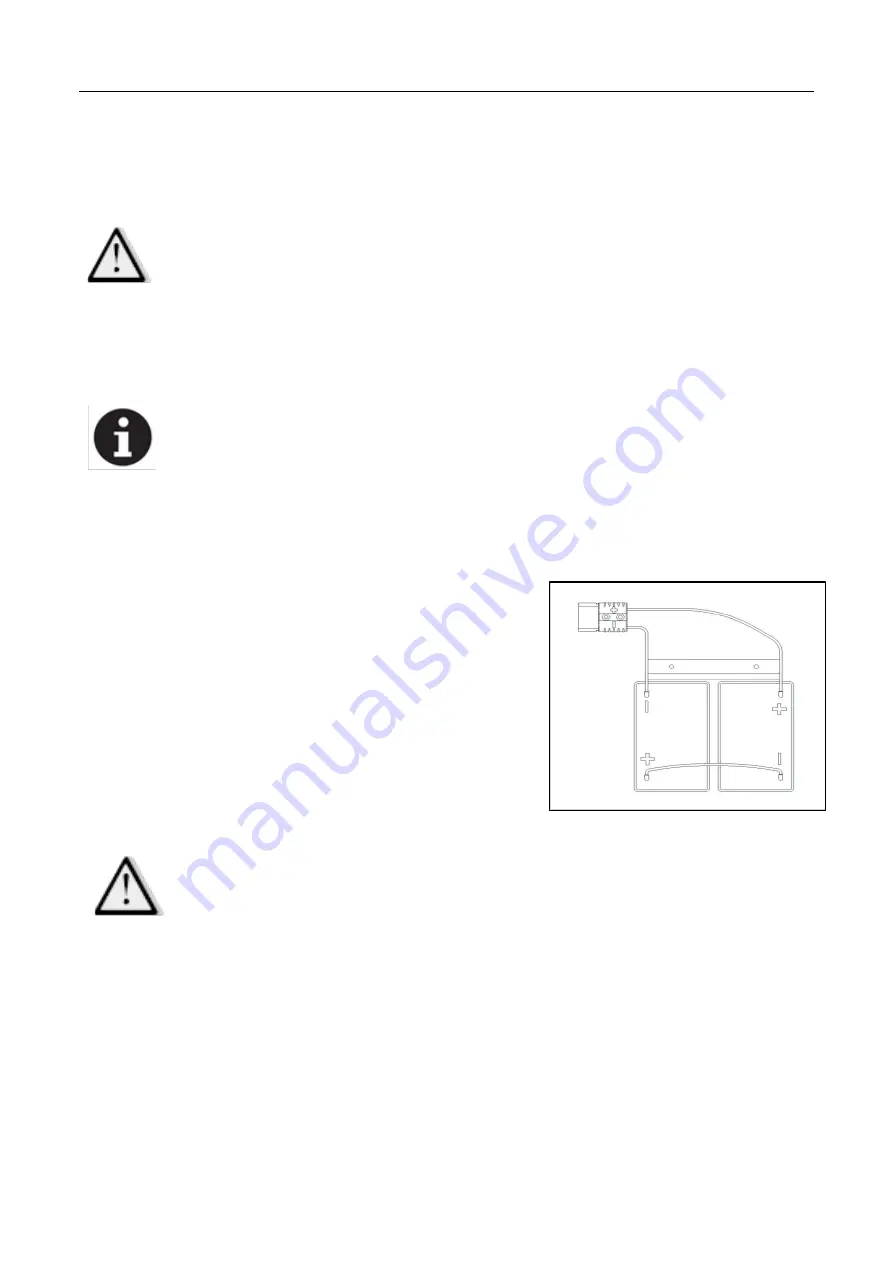
9
OPERATION INSTRUCTIONS
WARNING!
If the battery is installed or wired incorrectly, the electrical components of
the machine may be seriously damaged. The battery must be installed by
qualified personnel. Equip the machine with correct charger according to
the battery. Please check if the battery is damaged before assembling.
Disconnect the battery connector and charger plug. Handle the batteries
with great care.
NOTE
This machine requires two 12V batteries or one 24V lithium battery, please
follow the drawing for wiring.
INSTALLING BATTERIES
CAUTION!
Ensure to hold the grip under the seat when close the recovery tank in
case of hand-pinching.
EMERGENCY STOP
If there is any emergency during machine operating, press the emergency button on the
control panel, then all functions of machine will stop, nothing will be displayed on the control
panel. Push emergency button to restore the power supply.
1. Open the recovery tank lid to check whether the recovery
tank is empty, if not, drain it through the drain hose.
2. Hold the grip under the seat to open the the recovery tank till
the tank rope is in tension.
3. Carefully and correctly place the battery into the battery
compartment.
4. Complete the wiring as shown in the picture. Tighten the
lock screw on the battery.
5. Connect the battery with machine though the connector.
6. Hold the grip under the seat to close the recovery tank
carefully.








































