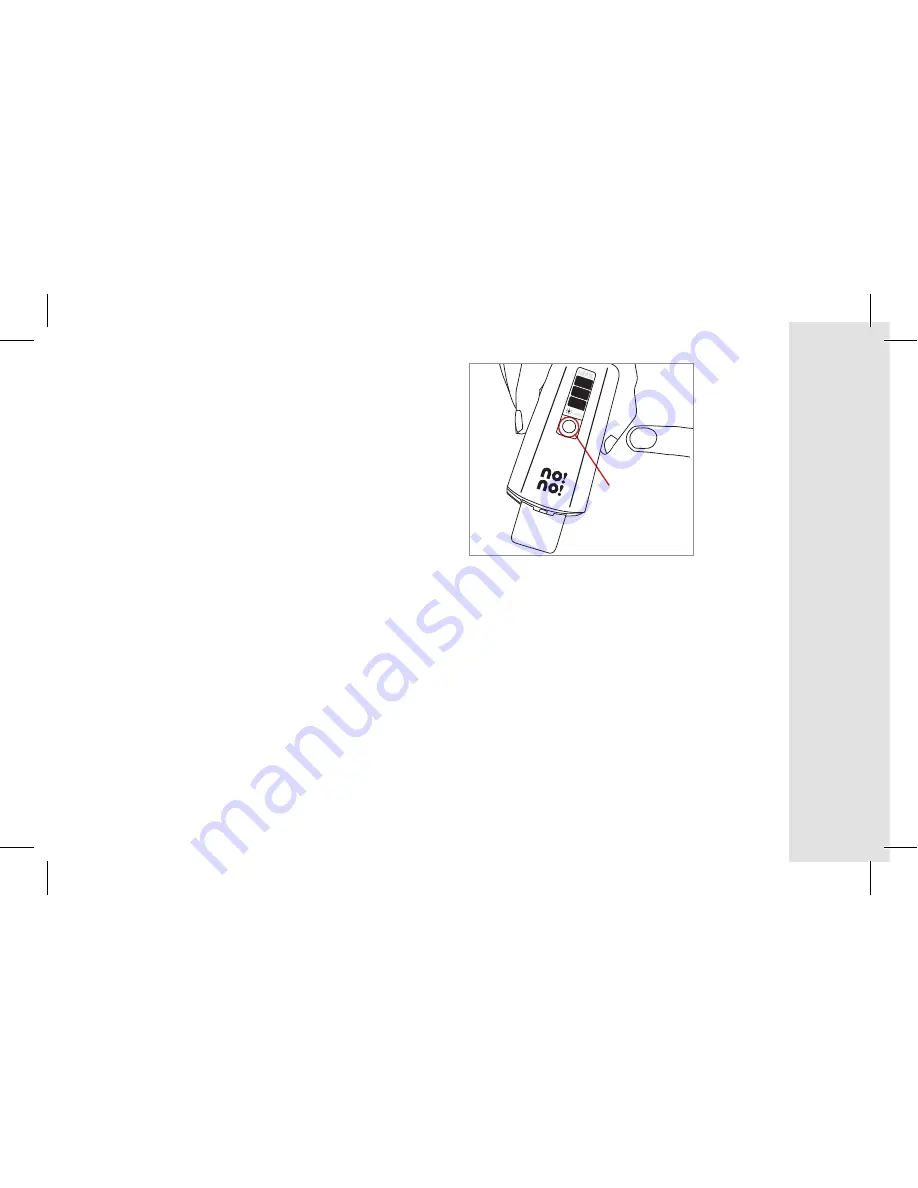
5.
Adjust the Treatment Level
•
For your comfort, there are 3
different treatment levels.
Treatment Level
Low
Medium
High
Treatment
Level Icon
•
Press the Treatment Level button to
adjust levels.
Treatment
Level Button
•
When first using no!no! or when starting to treat a new area, test no!no! on a
small section of skin using the lowest treatment level.
•
For optimal results, raise and work at the highest level possible while still
maintaining comfort.
•
If your skin feels hot or uncomfortable at anytime, STOP immediately. Lower
the treatment level and try again.
•
The default treatment level is low. When you turn it on again, it will display the
last used treatment level.
15
Содержание PR03
Страница 1: ...User Manual P R O 3 LIT 00088 Rev A00 Sep 2012...
Страница 2: ......
Страница 32: ...See no no in action Go to www howtonono com for helpful hints videos and more...










































