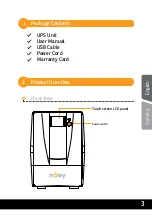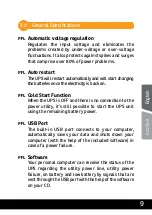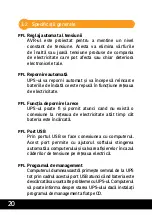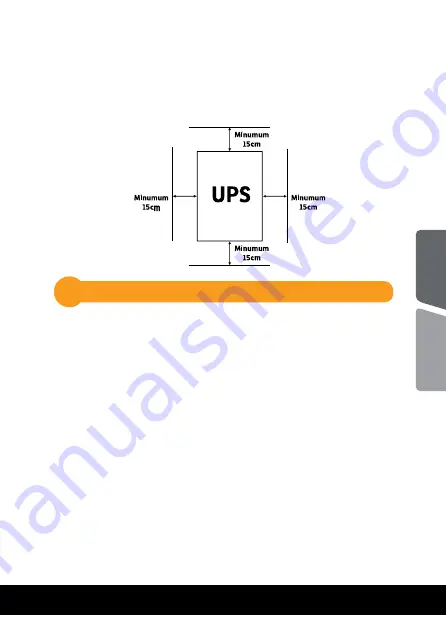
7
Connecting your equipment and first usage
3.1
Step 1.
Connect the UPS to a grounded AC power outlet.
Step 2.
Please turn
ON
the ON/OFF switch and charge the
battery at least 6 hours for a full load before you
start to use the UPS.
Step 3.
Plug your PC or peripheral equipment (printer, tv,
scanner, fax, speakers etc.) into the power outlets
of the UPS
(these will provide emergency battery
backup power during blackouts as well as surge
protection from surges and spikes).
Do not attach
powerfull sound sistems and woofers or non
computer-related items, such as medical
equipment, life-support equipment, microwave
ovens, or vacuum cleaners to the UPS !
Positioning
For optimal ventilation of the UPS, please place it 15cm
distance from any wall or object.
Engli
sh
Română
Содержание Horus Plus 1000
Страница 25: ...Memo...
Страница 28: ......