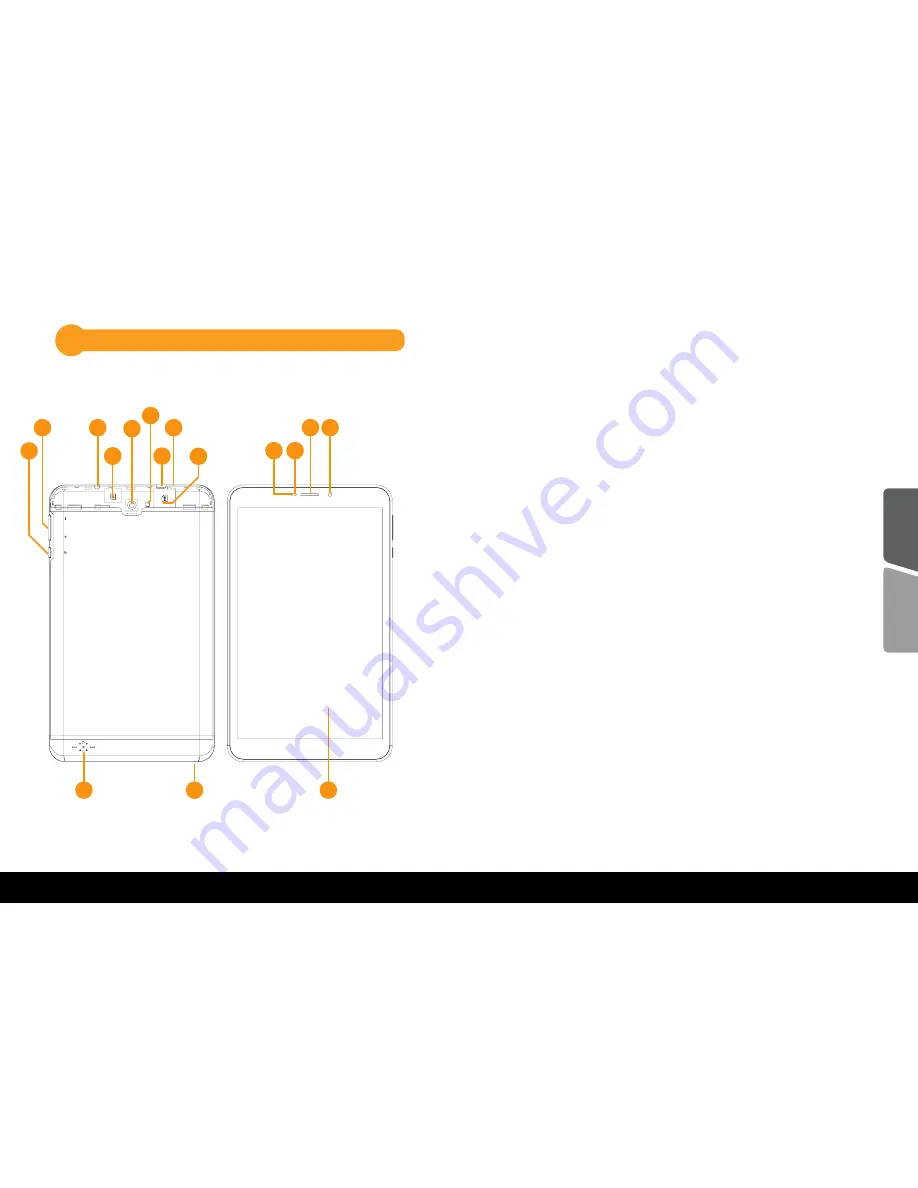
4
5
1. Front Camera
The built-in camera can be used for taking
pictures, video recording, video conferencing and
other interactive applications.
2. Back Camera
The built-in camera can be used for taking
pictures, video recording and other interactive
applications.
3. Touch Screen Display
The Touch Screen Display allows you to operate
your tablet using multi-touch up to five fingers.
4. Volume up/down
Press this button to increase or decrease the
tablet audio volume.
Note:
Press the Volume Down key
and Power button at the same time to perform a screenshot.
5. Microphone
The built-in microphone can be used for video
conferencing, voice narrations, simple audio
recordings or any voice interactive applications.
6. Reset Button
In case the tablet becomes unresponsive you can
push this button to reboot the device. This does
not factory reset the tablet, it only restarts it and
no data should be lost in the process.
Product Overview
2
5
4
3
6
7
8
2
1
11
12
14
15
13
16
10
9
Engli
sh
Română
Содержание Hector 8 SYTB-8QADY4H-BJ01B
Страница 11: ......





























